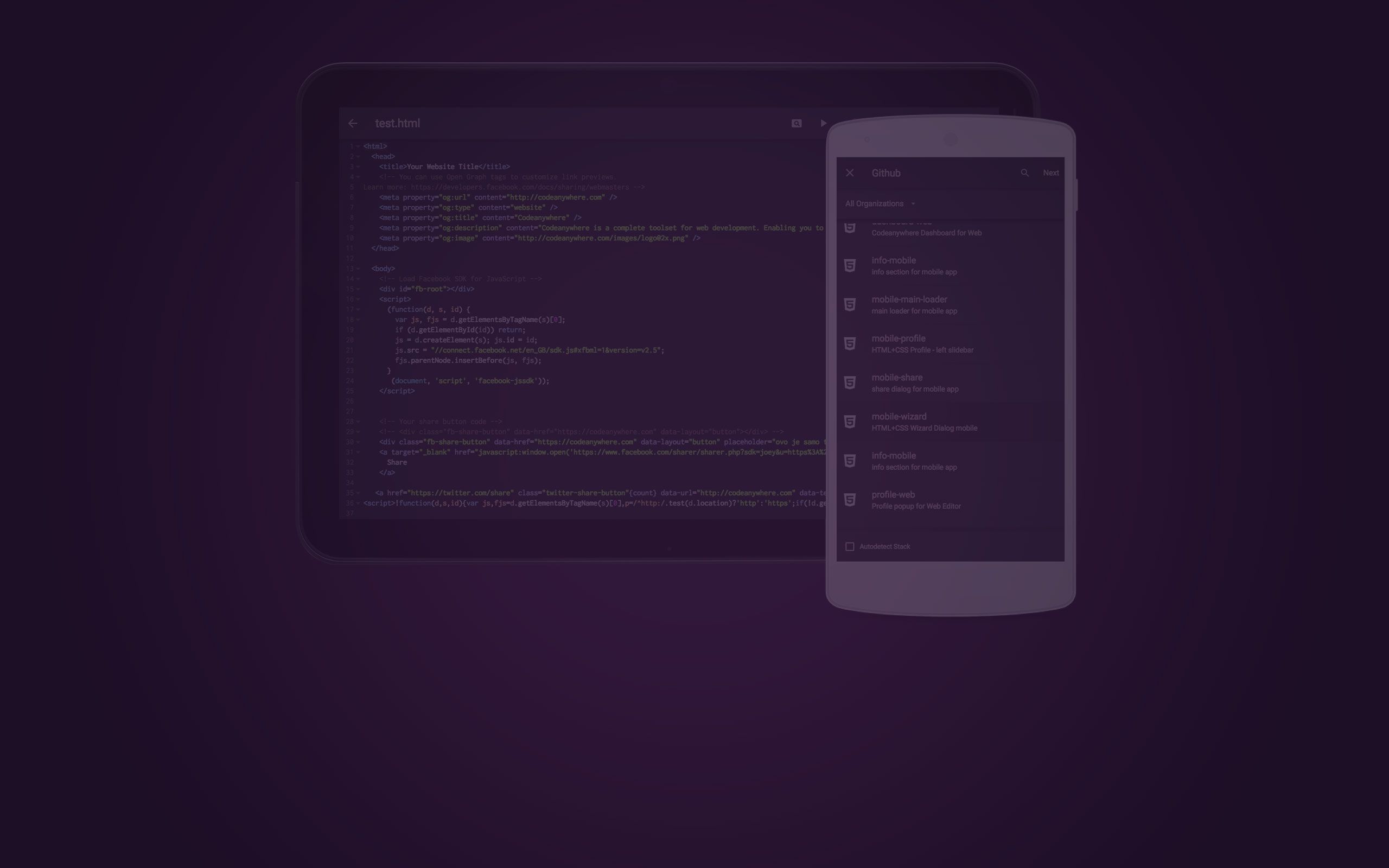If you have ever been targeted by hackers, you must have learned the importance of a good account security. We've been thinking about how to best protect our customers' accounts for quite some time now, so we decided to implement two-factor authentication for better account protection.
So, what does it mean?
When you are logging in to your account using only your username and password, it’s considered a single-factor authentication. Two-factor authentication adds a second level of authentication to an account log-in by sending aditional set of numbers to your mobile device when first logging to your account from some new device.
At Codeanywhere, we considered a number of different ways to implement two-factor authentication. Ultimately we decided to use SMS to deliver that second factor of authentication because it is considerebly universal - all you need is a mobile phone to receive your login code.
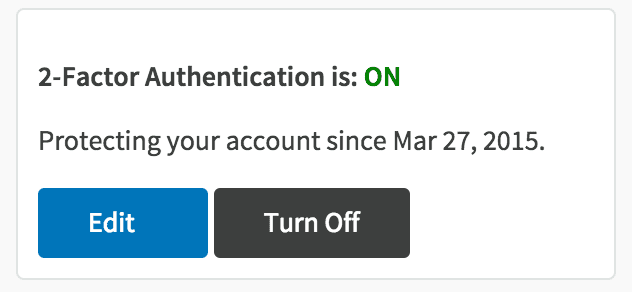
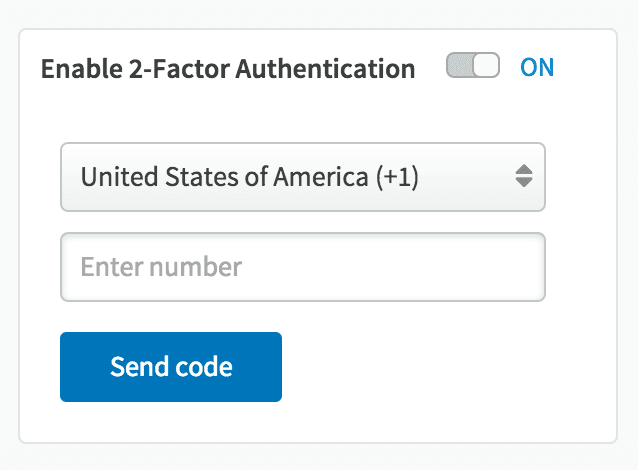
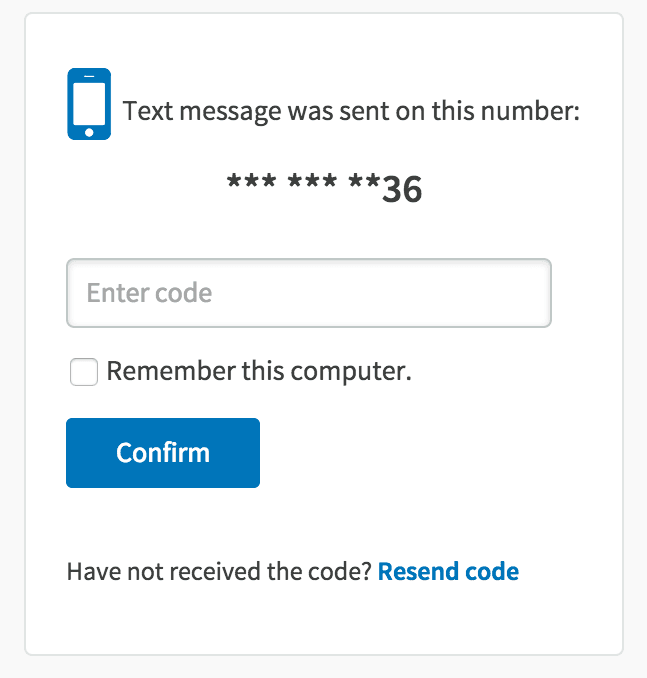
Invest time, obtain security
It's true that some consider two-factor authentication a minor inconvenience that makes user experience more complicated, but it definetly pays off to be a little patient and spend some extra time to ensure that all of your data are under hihg level of security. Besides, two-factor authentication is only done when you're logging into an account on your device for the first time.
Now you can be sure that all the codes you have been working on will remain safe and sound. Two-Factor Authentication is supported on Freelancer Plan and higher.
Login to your Codeanywhere Dashboard to set up this feature and enjoy better account protection!