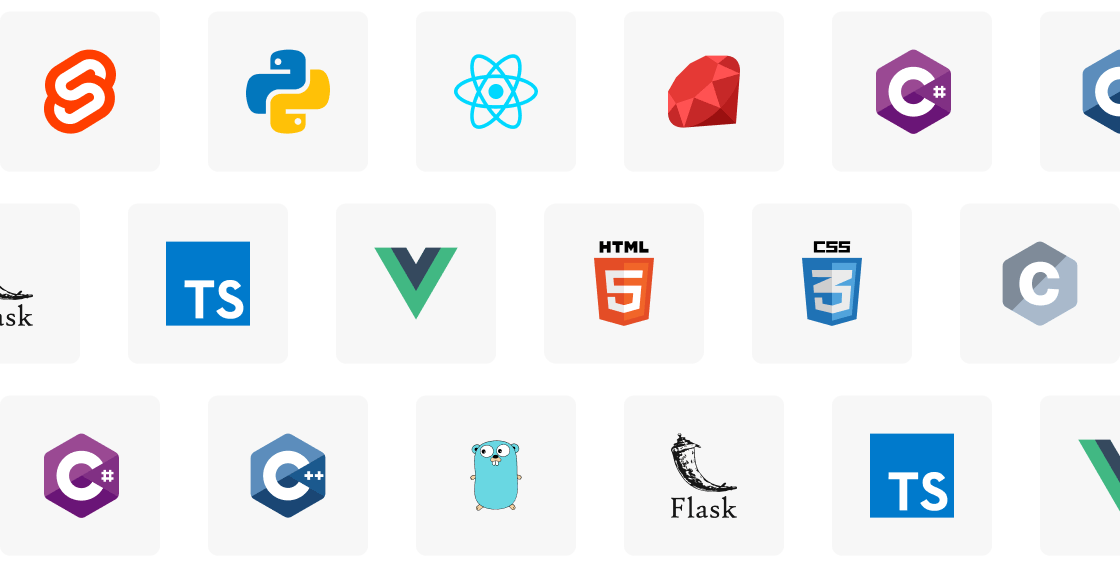A faster way to hire
With Codeanywhere you only need to set up an interview example once, and just share it each time with a candidate. This saves you and the candidate over 30 min per interview.
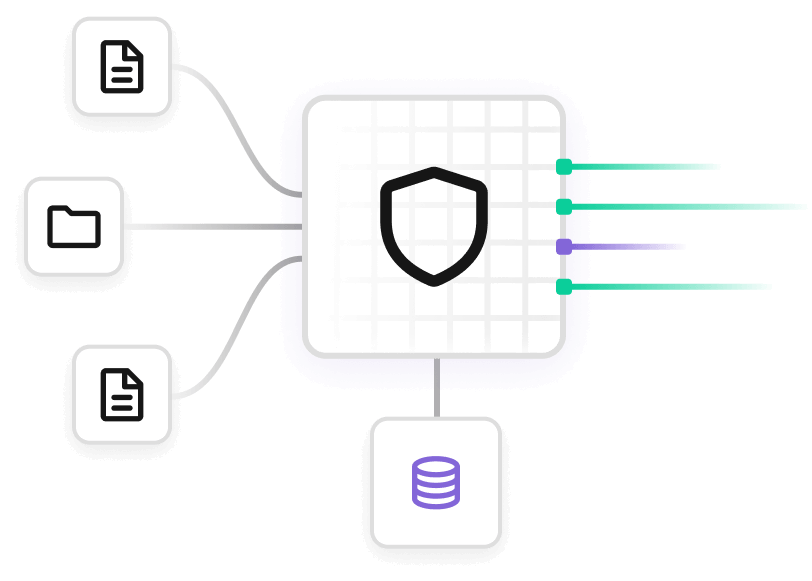
Developer Experience
Seamless transition with zero learning curve allows developers to focus on creation, not configuration, leaving the 'works on my machine' issue in the past.
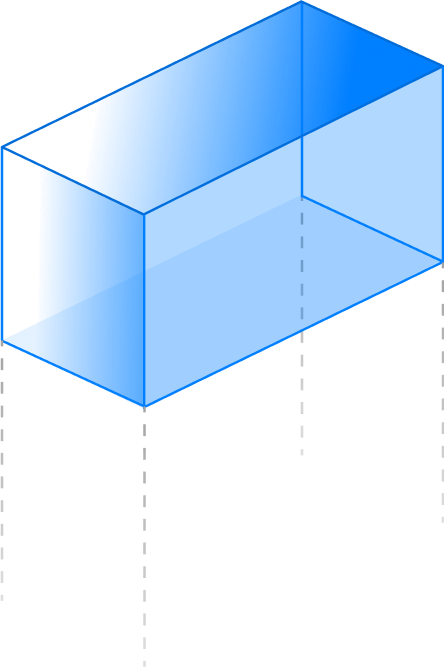
Equal Access
Codeanywhere's browser-based Cloud Integrated Development Environment (Cloud IDE) ensures that all, irrespective of the hardware they have access to, can leverage a powerful, consistent development environment. Whether accessing from a low-end Chromebook, a high-end MacBook, at home, or in a classroom, Codeanywhere's built-in Cloud IDE provides the same robust development environment, promoting equality in learning opportunities and ensuring that every student can participate fully in their coursework.
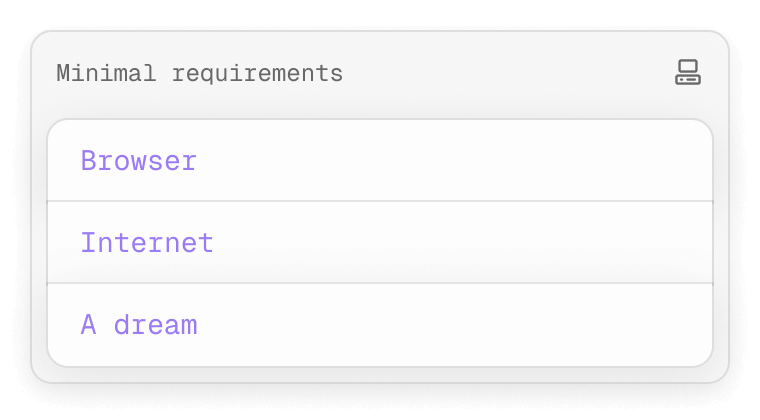
Programming Language Support
Codeanywhere supports all major programming languages including JavaScript/TypeScript, PHP, Python, Ruby, Go, Java, C/C++, C# and many others. Its intelligent editing features like auto-complete, code refactor, go to definition, rename symbol, and others, aid in an intuitive coding experience.