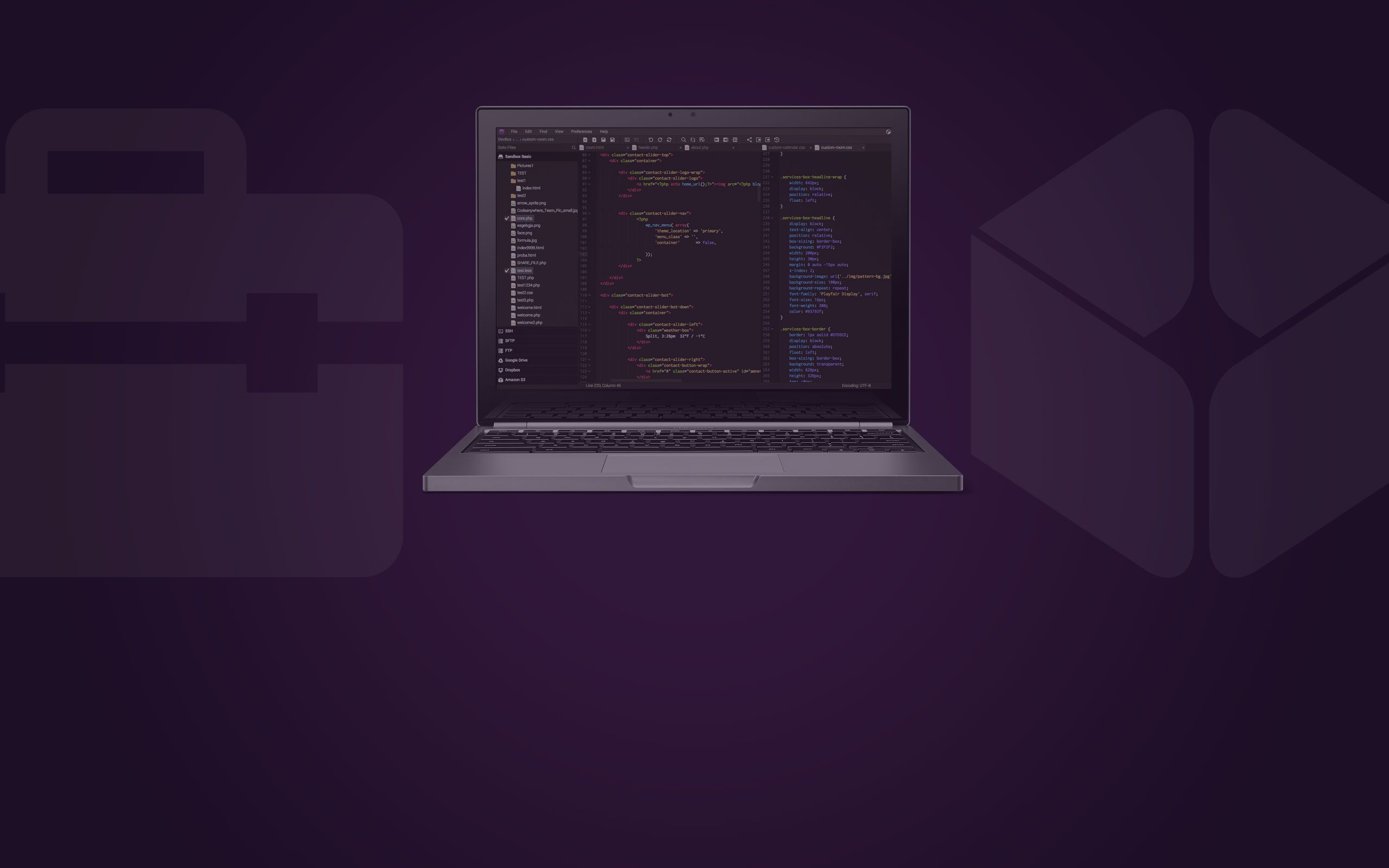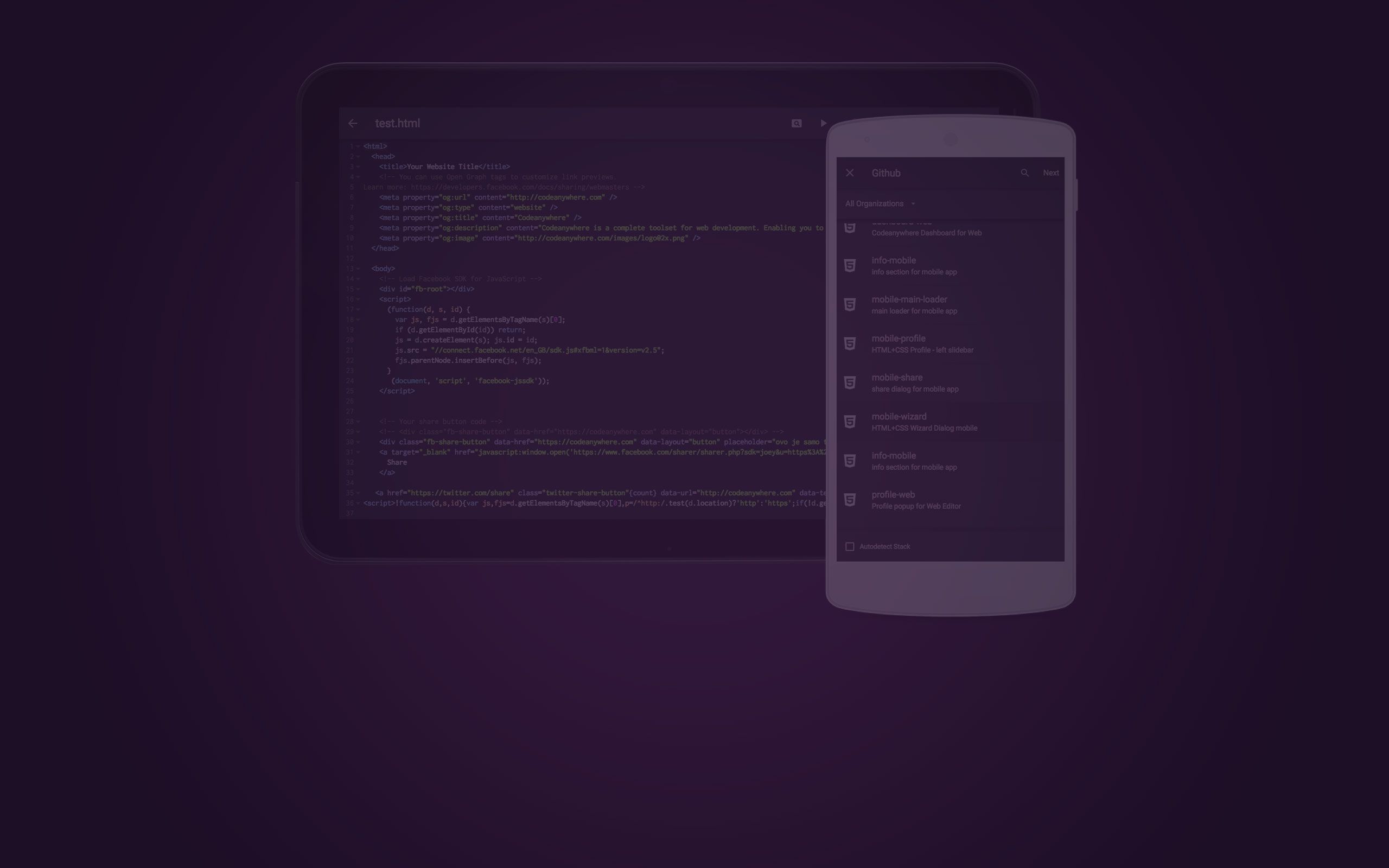Although developers don't perceive Chromebooks as a useful means of programming, this excellent low-cost alternative to Windows and Mac laptops comes with a full-featured operating system and is a great tool for coding on the go.
Unlike other laptops, Chromebooks are designed to be used primarily while connected to the Internet, with most applications and documents living in the cloud. They pretty much just act like a thin client.
You may be wondering what tools you can use to write and edit your code. There are a number of webapp-based IDEs, so not only do you have access to free apps for programming online, but these apps also tend to be more user-friendly and have a rich set of features.
IDEs like Codeanywhere allow you to code anywhere, without the need to bring anything along with you. Just install Codeanywhere in Chrome, and all your servers, files and everything else will be waiting for you, even the files you left open will be open when you log in again.
We see more and more integrations between IDEs and other cloud services: Google Drive, Dropbox, GitHub, etc. Codeanywhere’s Devboxes are becoming richer and more powerful with every new integration of predefined development environments.
When migrating to cloud-based IDEs, give them a bit of your time to really try them out and don't forget to hit F11 for the full screen experience. It really makes a difference! It should be noted that the battery life of Chromebooks is excellent despite heavy use, and they are small and light enough to fit in almost any bag.
Login to your Codeanywhere to explore the endless possibilities of coding in the cloud.