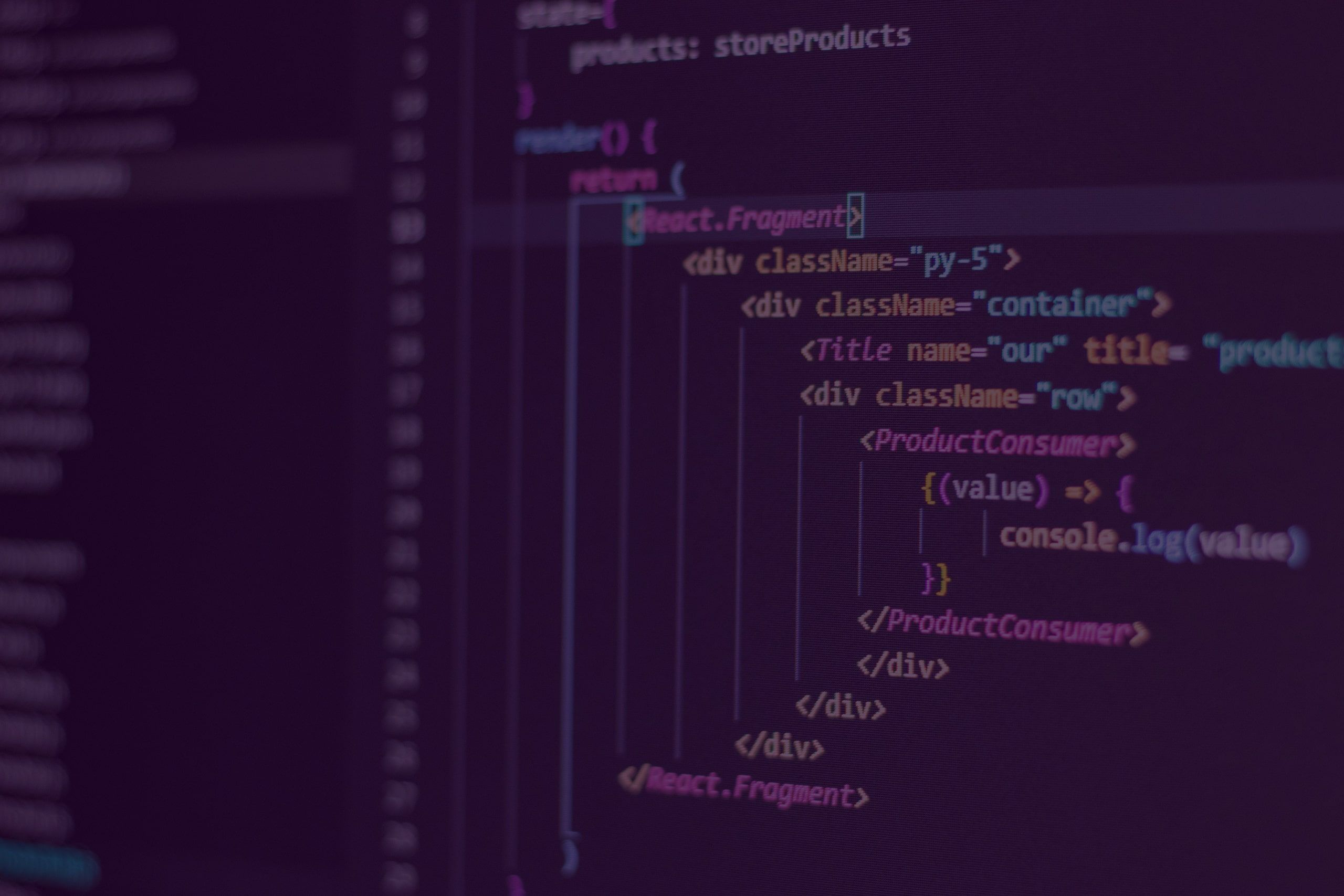Today we are announcing that Codeanywhere partnered with Microsoft to Integrate OneDrive
Looking at our feature requests coming in from our users, the No.1 request for integration of other services was Microsoft’s OneDrive, and OneDrive won by a landslide. As we would do anything to make you, our users happy, we went out and built it and with the help of Microsoft no less.
Because of this we believe that this implementation will satisfy all that requested it, it might even get a couple of new people on OneDrive itself. Technically speaking it works much as you have become accustomed with any server type in Codeanywhere.
In short Codeanywhere is now your go to code editor for OneDrive.
Connecting your OneDrive account to Codeanywhere
After logging in to Codeanywhere you go to the New Connections Wizard and pick OneDrive, afterwards just follow the steps and you will see your OneDrive Files show up in the Codeanywhere file tree.
For more details check out our Documentation
To get started coding on OneDrive Login. Happy coding!