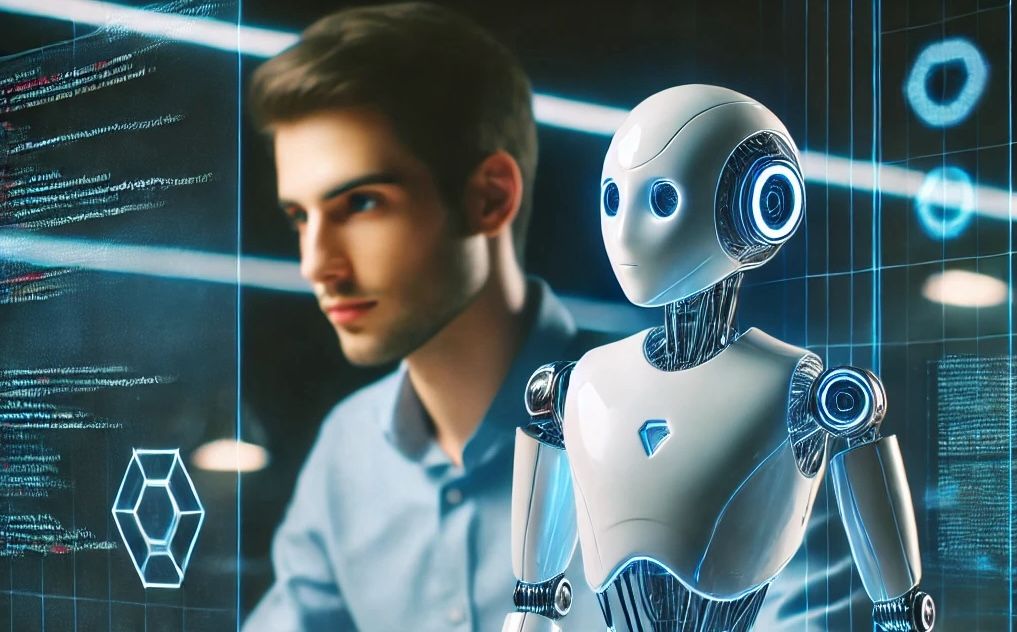Codeanywhere is proud to announce the launch of GPU-enabled development environments, designed to help developers turn ideas into AI products lightning fast. With GPU support, you can easily build, train, and deploy AI models directly from your workspace, all with zero setup.
Focus on Data and Models, Not Infrastructure
For individual developers, setting up platforms for AI and machine learning os often a struggle and frankly a waste of time. Configuring GPU environments, managing dependencies, and ensuring compatibility can take hours—or even days. With the launch of GPU-enabled development environments, Codeanywhere eliminates the friction, empowering you to focus entirely on building AI solutions, not infrastructure.
Turnkey AI Workspaces: Start in Minutes
With Codeanywhere, you can start from pre-built templates loaded with everything you need for AI projects:
- Preconfigured CUDA drivers & CUDA toolkit
- Preloaded model weights
- Dependencies
- Data and code
Best yet you can use the IDEs you are used to, VS Code or Jupyter notebook. Jumpstart projects in minutes with full code control and zero setup.
Why GPU Support Matters
GPUs (Graphics Processing Units) are the backbone of modern AI and machine learning workflows. Their parallel processing capabilities make them ideal for:
- Machine learning model training
- Data analysis and visualization
- Scientific simulations
- Graphics rendering
By integrating GPU support, Codeanywhere enables you to tackle computationally intensive tasks directly within your development environment, eliminating the need to juggle external platforms.
Meet the Powerhouse: NVIDIA T4 GPUs
To deliver this enhanced computing power, Codeanywhere’s GPU-based workspaces run on NVIDIA T4 GPUs. These GPUs are known for their versatility and efficiency, making them an excellent choice for developers working on AI and ML projects. Here’s why the NVIDIA T4 stands out:
- High-Performance Computing: The NVIDIA T4 is optimized for AI inferencing and training tasks, providing the computational power needed to accelerate your model development.
- Energy Efficiency: Despite its powerful performance, the T4 is built for energy efficiency, allowing you to leverage advanced computing power without significant cost increases.
- Versatile Workloads: From deep learning and inference to data analytics, the T4 is designed to handle a wide variety of workloads, making it a great fit for diverse AI projects.
This is just the beginning as we will be added more GPUs in the future.
The Benefits of Developing AI in the Cloud
GPU-based workspaces bring the convenience and flexibility of cloud development to your AI workflows, enabling you to work from anywhere and collaborate seamlessly with team members. Here are some of the key benefits:
- Cost Efficiency: Building a local development setup with high-end GPUs can be prohibitively expensive. Codeanywhere allows you to access powerful GPU resources on demand, only paying for what you use.
- Seamless Collaboration: Share your GPU-enabled workspace with team members effortlessly. Everyone can access the same environment, making it easier to work on AI projects together without worrying about compatibility or setup issues.
- Instant Scalability: Adjusting resources on the fly means you can start small and scale up as your data and model complexity grow, ensuring that you always have the right amount of power for the task at hand.
- Simplified Infrastructure Management: Codeanywhere takes care of the heavy lifting when it comes to setting up and managing your cloud infrastructure, so you can focus on coding and developing your AI solutions rather than worrying about hardware configurations.
Get Started with GPU-Based Workspaces
One of our core goals at Codeanywhere is to make complex development tasks simple and accessible. Getting started with a GPU-based workspace is as easy as spinning up any other environment in Codeanywhere. Here’s how it works:
- Visit Codeanywhere.com : Create a free account or log in to your existing one.
- Create a Workspace: Once in the dashboard click Create to get to the Create workspace screen.
- Clone Your Repository: For example try this PyTorch https://github.com/pytorch/pytorch
- GPU Workspace Class: choose the option GPU-based workspace class which includes the NVIDIA T4 GPU.
- Begin Coding and Training
Thats it! Start building AI products without the overhead of managing infrastructure. Let Codeanywhere handle the complexities while you focus on innovating.
Watch the Demo of GPU Workspaces