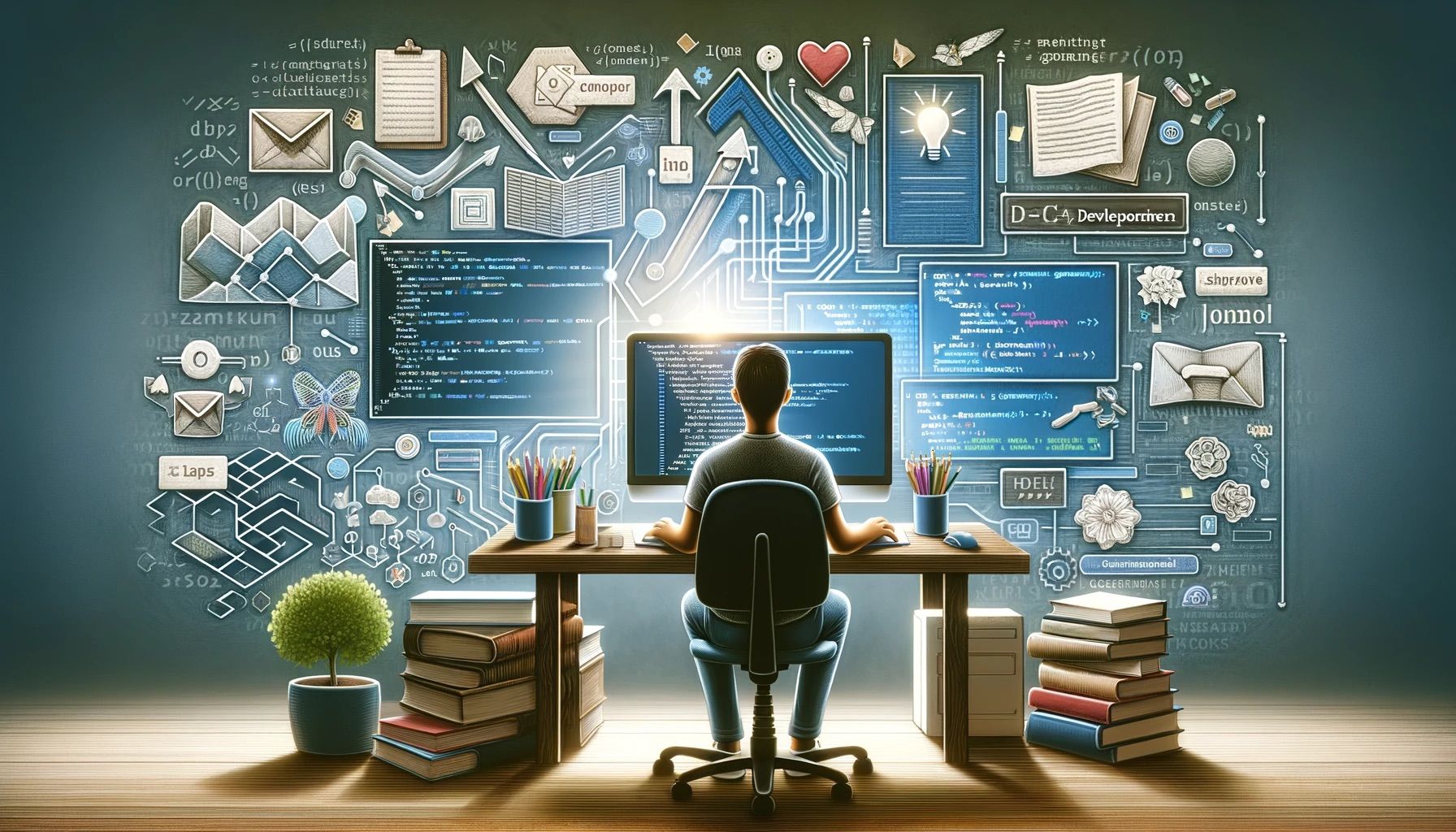Artificial intelligence is transforming how software developers work. AI coding tools like GitHub Copilot are revolutionizing code generation, allowing developers to be more productive and creative. In this comprehensive guide, we'll explore how to leverage AI to write better code effectively.
Overview of AI Coding Assistants
AI coding assistants use large language models pre-trained on massive amounts of code to suggest completions as you type. They continuously analyze your code and propose relevant functions, variables, comments and entire blocks of code tailored to your project.
Leading tools include:
- GitHub Copilot: Created by GitHub and OpenAI, it integrates directly into popular code editors like Visual Studio Code and Neovim. It examines your code context and suggests completions using a technique called "few-shot learning".
- TabNine: An AI assistant that plugs into editors like Vim, Emacs and Sublime Text. It focuses on speedy code completions.
- Phind: A search-enabled assistant that helps with debugging, finding documentation, and writing code. It allows you to search your codebase and ask questions.
- Continue: An IDE extension that brings ChatGPT capabilities into VS Code and JetBrains. It lets you edit, generate, and understand code using natural language instructions.
- Cody: An AI coding assistant that leverages your codebase for accurate completions and chat answers. It works across languages and IDEs.
The core advantage of these tools is their ability to boost your productivity by reducing repetitive coding. But to maximize their potential, you need to learn how to effectively collaborate with them.
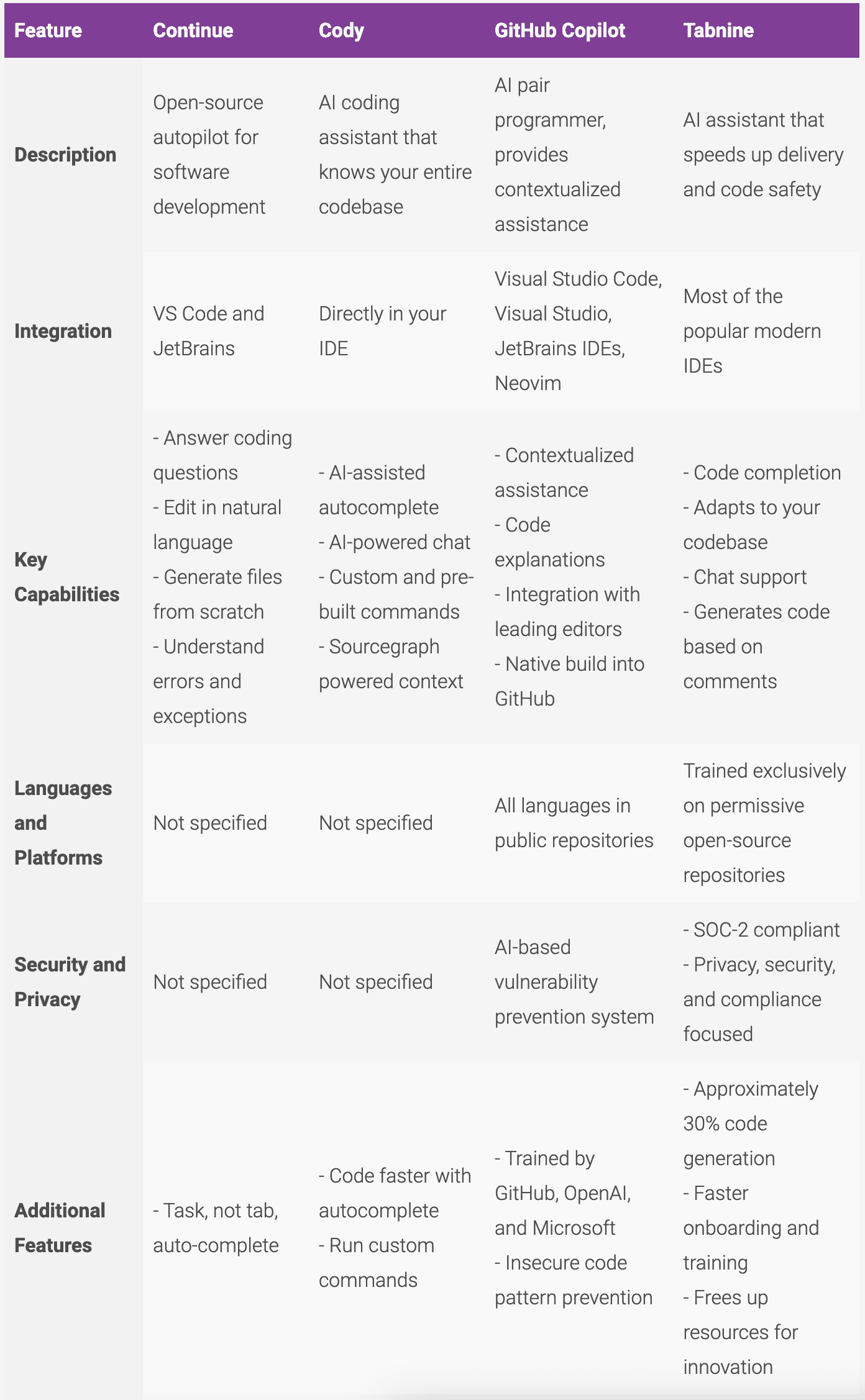
Best Practices For Using AI Coding Tools
Provide Some Initial Context
Before expecting useful suggestions, give the AI some clues about what you're working on. Start by writing import statements, defining key variables and functions, or adding comments about your goal. This context helps the AI tune its recommendations to your specific project.
Let It Learn From Your Edits
AI assistants continuously learn from your real-time edits, selections and deletions. So don't just accept its suggestions blindly. Modify them to match your desired style and conventions. Over time, it will adapt to generate code that better aligns with your preferences.
Focus On Intent Over Details
Don't obsess over minor stylistic tweaks to the AI's suggestions. Focus on evaluating and approving code that captures your overall intent, even if the specifics need reworking. The key is efficiently moving your logic forward vs getting stuck on smaller refinements.
Leverage Code Reviews
Code written with the help of AI still benefits from human review. Have a peer manually inspect key portions for bugs, anti-patterns or other issues the AI may have missed. Two sets of eyes are always better than one.
Complement Your Skills
An AI assistant excels at churning out boilerplate code and repetitive tasks. But lean on your human judgment for higher level architecture, complex logic and creative algorithms. Maximizing these complementary strengths results in the best code.
Give It Time To Learn
Like any team member, an AI coding assistant needs onboarding and ramp up time. Be patient giving it a chance to train on your codebase and gain exposure to your specialized domains. Over time, it will become increasingly useful.
Writing Production Code With AI
Now let's walk through practical techniques for leveraging AI to generate robust, maintainable production code:
1. Decompose the Problem
Break down your coding goal into a series of smaller sub-tasks. Then mentally frame how you would instruct another developer to tackle each step. This helps you provide the AI with a logical sequence of focused prompts.
2. Provide Representative Examples
Provide 2-3 examples that demonstrate the kind of code you want generated. For instance, show snippets that format data, sanitize inputs or implement specific APIs. This "few-shot learning" improves relevance.
3. Describe Desired Functionality
Succinctly explain in comments the purpose of the code you want written. Describing desired functionality in human terms guides the AI towards your intent vs getting fixated on the exact code.
4. Handle Corner Cases
Don't just demonstrate happy path scenarios. Include examples covering edge cases, errors and boundary conditions you want the logic to handle. This proactively teaches the AI to generate more robust code.
5. Verify Correctness
Thoroughly test the AI's code and inspect it for bugs, performance issues, semantic errors and security vulnerabilities. Rigorously validating code produced by the AI helps further train it.
6. Refactor Mercilessly
Aggressively refactor any sloppy, unidiomatic or difficult to maintain code churned out by the AI. This retraining will continually improve code quality over time.
7. Document Thoroughly
Have the AI generate clear documentation and comments explaining each part of the code. Well documented code allows future editors to readily understand the AI's logic and intentions.
Advanced Techniques
Here are some more nuanced strategies for leveraging AI even more effectively:
- Use the AI for prototyping and experimentation, given its ability to quickly generate versions. Manually rewrite later once you lock down the final logic.
- For complex coding tasks, break work into stages like " Generate type signatures → Implement core logic → Handle edge cases → Write tests." Prompt separately for each stage.
- Assign the AI repetitive infrastructure code like configs, boilerplate and scaffolding. Focus your energies on the trickier domain-specific logic.
- Combine the AI assistant with test-driven development for a highly iterative workflow. Alternate between "Write failing test → Generate code to pass test → Refactor code → Repeat."
- When a review reveals bugs in the AI's code, use it as a learning opportunity. Fix the bugs, then show the AI examples comparing its code with the corrected code.
- Apply the AI assistant to refactor and improve your existing codebase. It can suggest optimizations and ways to deduplicate redundant code.
Conclusion
AI coding assistants promise to make software engineers more productive by automating repetitive coding tasks. However, thoughtfully integrating them into your workflow is critical for maximizing their value.
Follow these best practices:
- Give the AI representative examples
- Clearly explain desired functionality
- Thoroughly test its code
- Aggressively refactor
- Use your human judgment for high-level design.
With a disciplined approach, you can leverage AI to boost your productivity and take your coding skills to the next level.
AI coding assistants like GitHub Copilot provide significant productivity benefits during the development process. However, thoughtfully integrating them into your workflow remains critical for maximizing their value.
Platforms like Daytona that simplify environment configuration can further enhance developer productivity when combined with AI coding. Daytona's ability to instantly spin up ready-to-code cloud environments helps developers spend more time creating and less time configuring. Using Daytona in conjunction with AI coding tools creates an ideal playground for AI-enhanced development.