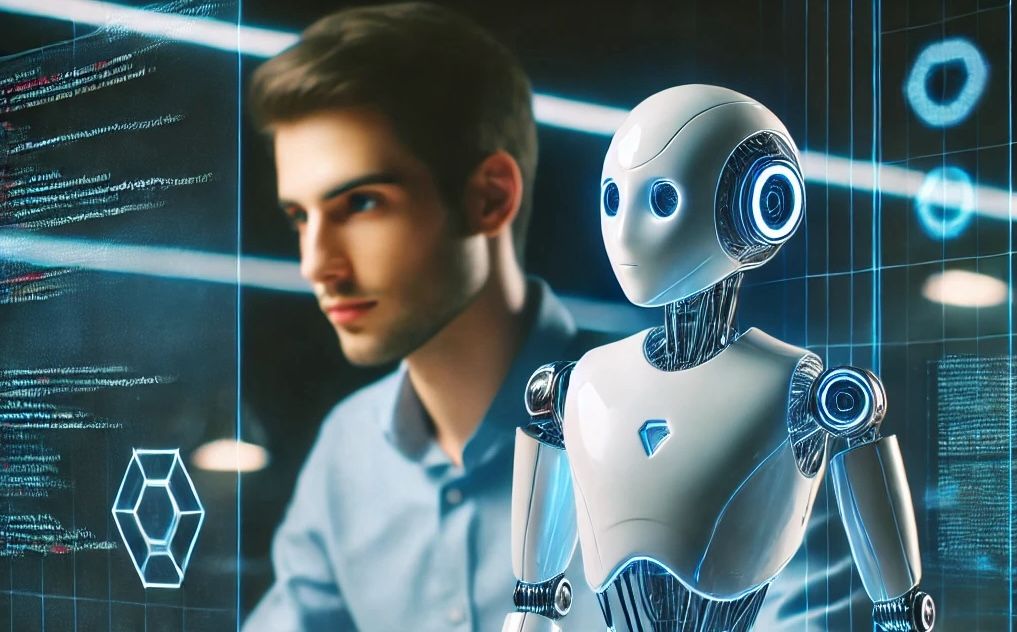In recent years, the demand for versatile development environments has grown, especially as more developers and learners seek ways to code from anywhere. That's where we position Codeanywhere, a cloud-based Integrated Development Environment (IDE) that offers flexibility and ease of use. Codeanywhere supports a variety of programming languages, making it an excellent choice for both seasoned developers and newcomers. Among these languages, Python stands out as a popular choice for beginners and experts alike due to its simplicity, readability, and versatility. In this blog post, we’ll explore how Codeanywhere serves as an ideal platform for learning and prototyping with Python, focusing on its user-friendly nature, rich feature set, and how it simplifies the coding experience for first-time users.
Why Choose Codeanywhere for Python Development?
1. Ease of Setup:
One of the standout features of Codeanywhere is its simplicity, which is especially valuable for first-time users. Traditionally, setting up a local development environment for Python could be a time-consuming process involving the installation of Python interpreters, virtual environments, and additional libraries. With Codeanywhere, these steps are streamlined - just register and you're good to go. Users can quickly create a new Python environment with just a few clicks. Codeanywhere comes with preconfigured workspaces specifically for Python development.
2. Accessibility from Anywhere:
As a cloud-based platform, Codeanywhere allows users to access their development environment from any device with an internet connection. This feature is particularly beneficial for those learning Python on the go, enabling them to switch between a desktop at home, a laptop at a coffee shop, or even a tablet while traveling. The ability to access your projects from anywhere makes Codeanywhere a great option for learners who might not have access to the same machine every time they want to code.
3. Versatility for Multiple Languages:
While Python is a primary focus here, it’s worth noting that Codeanywhere supports a range of programming languages, including JavaScript, Ruby, PHP, and more. This versatility makes it an excellent learning platform for those interested in experimenting with different languages and frameworks. For a Python developer looking to expand into other areas like web development with JavaScript or backend development with Node.js, Codeanywhere provides the flexibility to manage all their projects in one place without needing to switch platforms.
Python and Codeanywhere: A Match for Learning
1. Rich Set of Features for Beginners:
Codeanywhere is designed with features that make it ideal for those who are new to programming. Its VS Code based browser IDE comes with syntax highlighting and autocomplete capabilities ensure that users can easily write clean and error-free code. For beginners learning Python, these features can drastically reduce the frustration of debugging common mistakes like syntax errors. Moreover, the platform’s built-in terminal allows users to run Python scripts directly from the IDE, providing instant feedback and making it easy to test out new concepts or snippets of code.
2. Pre-configured Python Containers:
When starting with Python on Codeanywhere, users can choose from pre-configured containers that come with Python already installed. This means that learners do not have to worry about installing Python themselves, and they can get started on their first script within minutes. These containers can be customized with additional libraries or packages, such as NumPy or Pandas for data analysis, making it an ideal platform for trying out new Python libraries without the hassle of manual installation.
3. Collaboration Made Easy:
Learning Python is often a collaborative process, especially in educational settings or coding bootcamps. Codeanywhere’s real-time collaboration feature allows users to share their workspace with others, making it easy to pair-program or get feedback from a mentor or instructor. This is particularly useful for those working on group projects or needing help debugging an issue. With the ability to invite others directly into your coding environment, learning Python becomes a shared experience, encouraging knowledge exchange and skill-building.
4. AI Coding Assistant for Enhanced Productivity:
Codeanywhere’s browser-based editor also comes equipped with an AI-powered coding assistant, designed to help with the development process. This assistant can help users with code suggestions, auto-completion, and even generate code snippets based on natural language prompts. For beginners, this feature is invaluable, as it allows them to understand the structure and syntax of Python while offering suggestions that can prevent common mistakes. More advanced users benefit from this AI assistant by saving time on repetitive tasks and quickly prototyping new ideas. The AI assistant transforms the coding experience into a more intuitive and efficient process, making it a perfect addition for those looking to boost their productivity while learning Python.
Prototyping with Python
1. Rapid Prototyping and Experimentation:
Python’s versatility makes it a popular choice for building prototypes, from simple automation scripts to web applications and data analysis models. Codeanywhere enhances this process by providing an environment where you can quickly set up and iterate on Python projects. Whether you’re testing a new algorithm or building a REST API with Flask, the ability to spin up a Python environment in seconds means you can focus on coding rather than setup.
For example, let’s say you want to prototype a machine learning model using Python’s popular Scikit-Learn library. With Codeanywhere, you can set up a Python container, install the necessary libraries using the terminal, and start building your model right away. Once you’re done, you can save your environment and revisit it whenever you need to continue your work.
2. Version Control with Git Integration:
For developers, version control is essential, and Codeanywhere makes it easy to integrate Git into your Python projects. Beginners learning how to use Git for the first time will find the visual Git interface within Codeanywhere's IDE helpful, allowing them to commit changes, create branches, and manage repositories directly from the IDE. This seamless integration supports best practices in coding, ensuring that you can keep track of changes and collaborate with others effectively. Codeanywhere seamlesly integrates with major Git providers like Github, Gitlab and Bitbucket.
3. Scaling Your Projects:
As users progress beyond learning and move into building more complex Python applications, Codeanywhere scales with their needs. The platform supports the ability to link with external databases, run server-side scripts, and deploy Python-based applications to various hosting platforms. For example, a user could build a Django-based web application directly within Codeanywhere and later connect it to a cloud-hosted database for testing and deployment. This makes the transition from learning to building production-ready applications smooth and intuitive.
Why Codeanywhere is a Great Choice for Python Learners
Codeanywhere stands out as a fantastic platform for learning and prototyping in Python. Its user-friendly design, ease of access, and powerful feature set make it ideal for beginners who are just starting their coding journey. With Codeanywhere, users can focus on what matters most—writing and running Python code—without being bogged down by complicated setup processes. Its collaboration tools, AI-powered coding assistant, and integration with other technologies provide a solid foundation for those looking to grow their skills and build real-world projects.
Whether you’re a student taking your first steps in programming, a hobbyist exploring Python for fun, or a professional looking to quickly prototype an idea, Codeanywhere offers a cloud development experience that is hard to beat. Start coding with Python on Codeanywhere today, and unlock the power of programming from anywhere in the world.