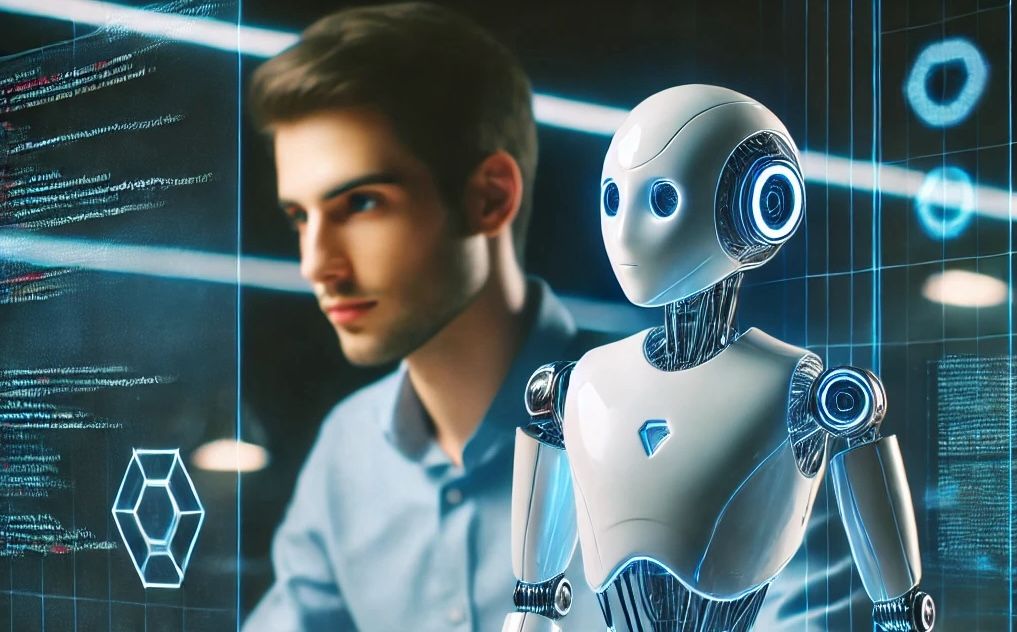If you are working with C#, you know that building applications in this language often involves a combination of rigorous setup, testing, and deployment. For those managing complex codebases, this process can become even more demanding. Fortunately, Codeanywhere offers a solution: a fully cloud-based, containerized development environment that enables rapid prototyping, straightforward testing and deployment—all that is required for efficient C# development.
What Makes Codeanywhere Ideal for C# Development?
Traditional C# development often requires dedicated local environments, including heavy IDEs like Visual Studio, libraries, and supporting toolchains. Codeanywhere’s cloud-based environment, however, eliminates much of this setup by allowing developers to code directly from the browser within an optimized containerized workspace. These containers come pre-configured with the essential tools, enabling a setup time that’s significantly faster than a traditional desktop-based development environment.
The key advantages of Codeanywhere for C# developers include:
- Rapid Prototyping: Codeanywhere’s environment allows developers to quickly spin up prototypes, test new features, and validate concepts without lengthy setup times.
- Containerized Environment: Codeanywhere runs containers in the background, allowing developers to work in isolated environments that include all the dependencies and libraries specific to a project.
- Easy Collaboration and Code Review: With cloud-based coding, team members can collaborate in real time, making it easier to review and refine complex codebases.
- Unified Development and Deployment Workflow: With built-in tools for testing and deployment, Codeanywhere streamlines every stage of the development lifecycle.
Setting Up Your C# Project on Codeanywhere
Starting a C# project on Codeanywhere is straightforward and user-friendly, even for those working with sophisticated applications.
- Choose the Right Template: Codeanywhere offers templates for various languages and frameworks, including C#. You can choose from multiple configurations to set up your environment in seconds.
- Containerized Workspaces: After selecting a template, you’ll enter a containerized workspace. This workspace is isolated and includes all the necessary dependencies to start coding immediately.
- Project Import and Version Control: Codeanywhere supports integration with Git providers like Github, GitLab and Bitbucket, enabling easy version control strainght from the IDE. You can commit changes, and manage branches directly within the environment.
With these steps, you can have your C# project up and running in minutes, rather than hours, freeing up time to focus on development rather than configuration.
Rapid Prototyping Made Simple
Codeanywhere can be an essential tool for C# developers, especially when experimenting with new ideas or implementing MVPs. Because the environment is containerized, developers can spin up new instances to try out experimental features without worrying about conflicting dependencies or polluting the main codebase.
- Instant Environment Duplication: Developers can clone their workspaces, allowing them to create experimental branches of the project where they can prototype new features or test out potential changes without risk.
- Full Library Access: Codeanywhere includes pre-configured libraries and tools, enabling developers to quickly import and use packages needed for prototyping.
- Rapid Feedback Loop: With built-in terminals and debugging tools, you can run prototypes directly within Codeanywhere, shortening the feedback loop and enhancing productivity.
Testing and Debugging C# Code
Testing is crucial, especially with complex codebases that require rigorous validation. Codeanywhere simplifies testing with integrated tools, containerized environments, and straightforward configuration options.
- Containerized Testing: Since each workspace operates in a container, you can run tests in isolation. This makes it easier to validate code changes without affecting other parts of your environment.
- Debugging Tools: Codeanywhere includes VS Code debugger that allow developers to step through their code, set breakpoints, and inspect variables in real-time.
- Automated Testing Pipelines: You can integrate continuous integration (CI) tools directly into you workspace, enabling automated testing whenever you commit new changes. This is especially helpful for larger projects where ensuring code stability is essential.
Deployment Made Easy
Deploying applications often involves intricate setups, server configurations, and package management. Codeanywhere’s deployment capabilities help streamline this, allowing C# developers to deploy their applications directly from the browser.
Codeanywhere’s containerized structure makes it easier to manage environment-specific configurations. This enables you to replicate your development environment in production seamlessly.
Before deploying, developers can also spin up staging environments. This lets you test the deployment setup in a real-world setting before going live, reducing potential issues.
Deployment, especially for complex C# applications, becomes much simpler within a single platform, eliminating the need for separate infrastructure and reducing the risk of environment inconsistencies.
Using Codeanywhere is a Simplified Approach for Complex C# Projects
With its architecture, integrated tools, and well-known VS Code interface, Codeanywhere provides a great development experience, especially valuable when managing complex C# codebases.
For C# developers looking to build, test, and deploy applications efficiently, it offers a powerful solution. Its cloud-based, containerized environment makes it easy to manage even complex projects while maintaining high standards of quality and speed. Whether you’re building a prototype, deploying an MVP, or scaling a production application, Codeanywhere’s seamless experience and robust toolset provide the flexibility and control needed to succeed.