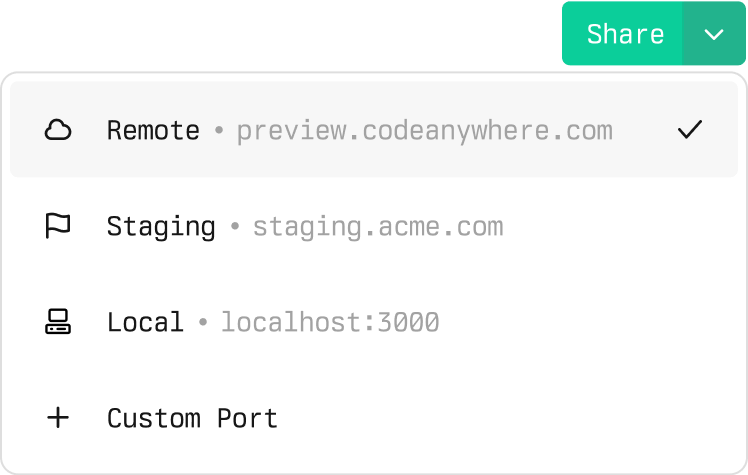Universal Access
Access and work with your code instantly from anywhere in the world. Codeanywhere's cloud IDE provides immediate access to your projects through a powerful VS Code-powered development environment. Start coding immediately with full editing capabilities, integrated version control, and industry-standard development tools - all through your browser.
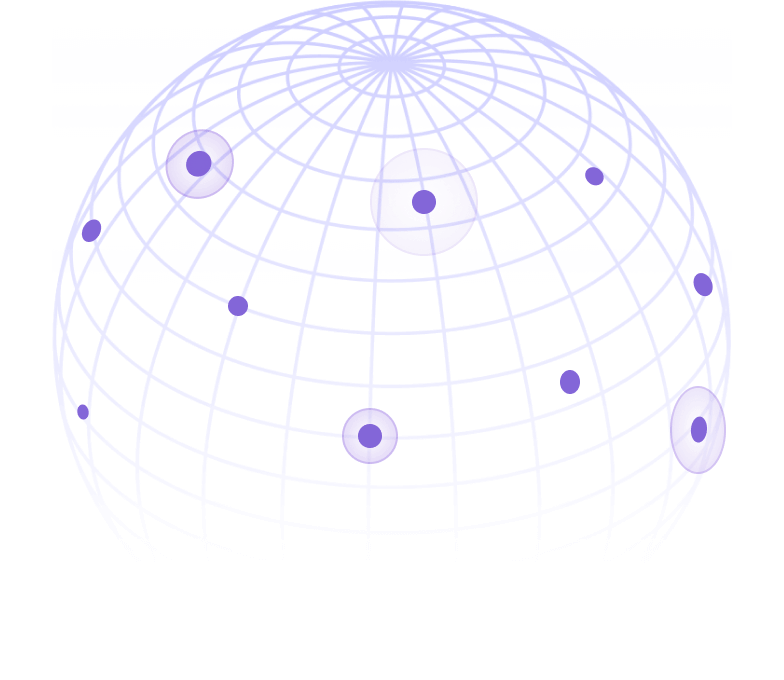
File Services Integration
Leverage VS Code's powerful file management capabilities in the cloud. Connect to remote file systems, access FTP/SFTP services, and manage cloud storage directly through integrated terminals and VS Code's native extensions. Work with files and services just as you would in a local VS Code environment, with all the power and flexibility of cloud development.
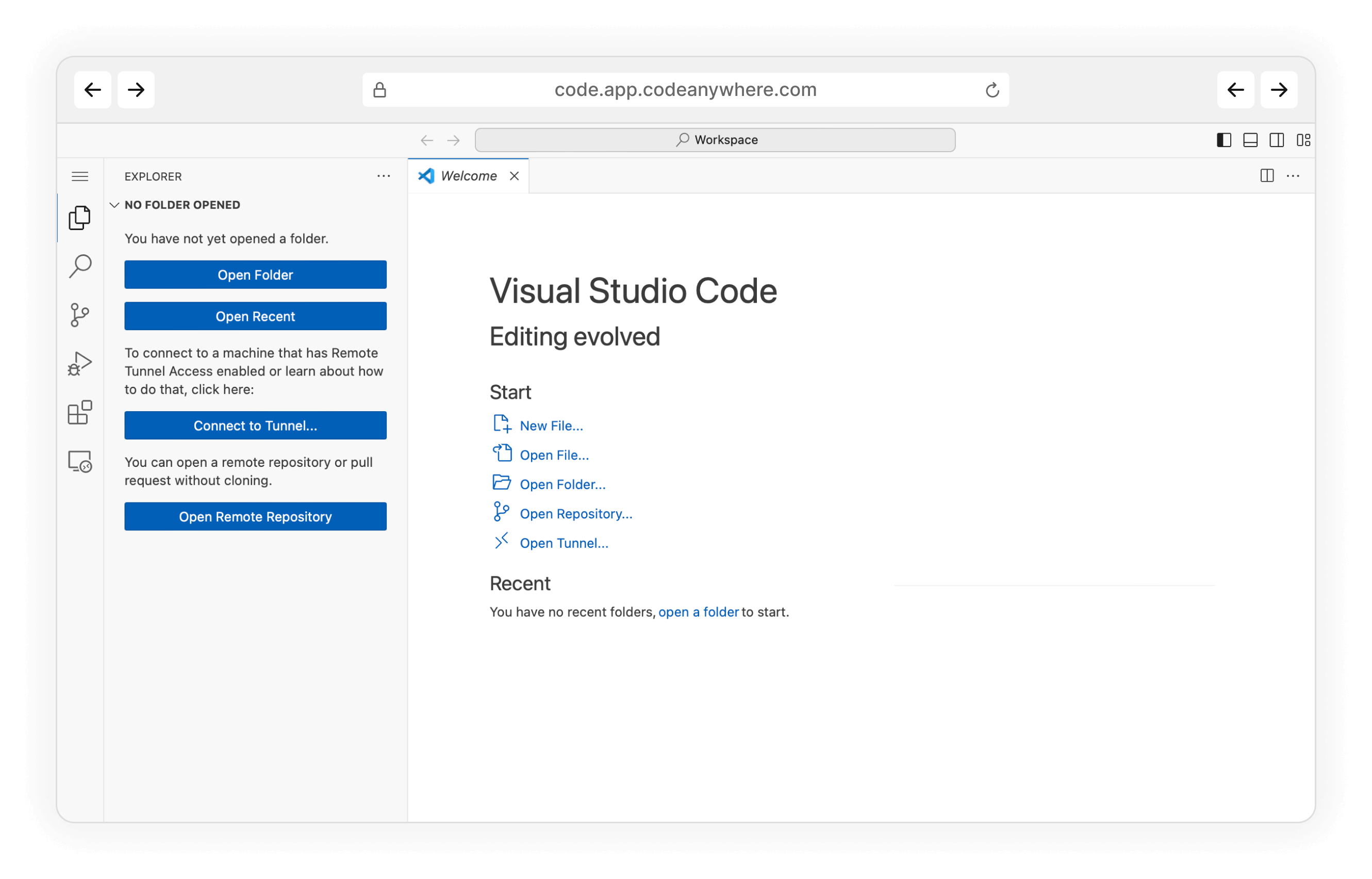
Enhanced Developer Experience
Experience a robust developer environment that is instantly available with pre-configured settings tailored to your projects, reducing the cognitive load on developers and promoting a more enjoyable and productive coding experience.
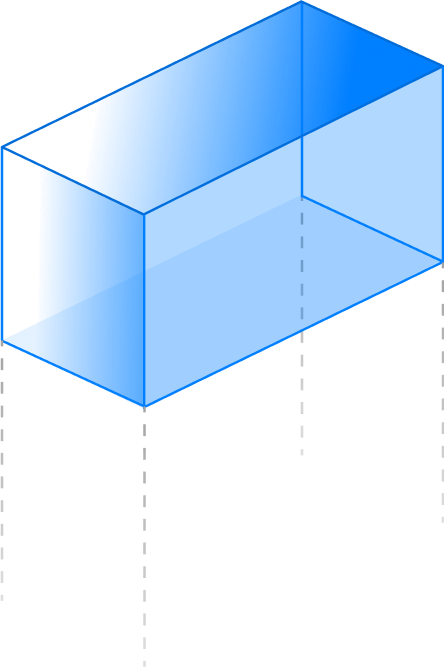
Standardization
Delivering infrastructure at scale with standardized development environments (SDEs) significantly reduces operational and maintenance burdens, ensuring consistent development speed across the board. A notable statistic reveals that currently, 56%* of developer productive time is squandered on resolving development environment issues. SDEs are achieved by utilizing Infrastructure as Code standards such as Dev Container, a de facto standard across the industry, which facilitates a more efficient and streamlined workflow.
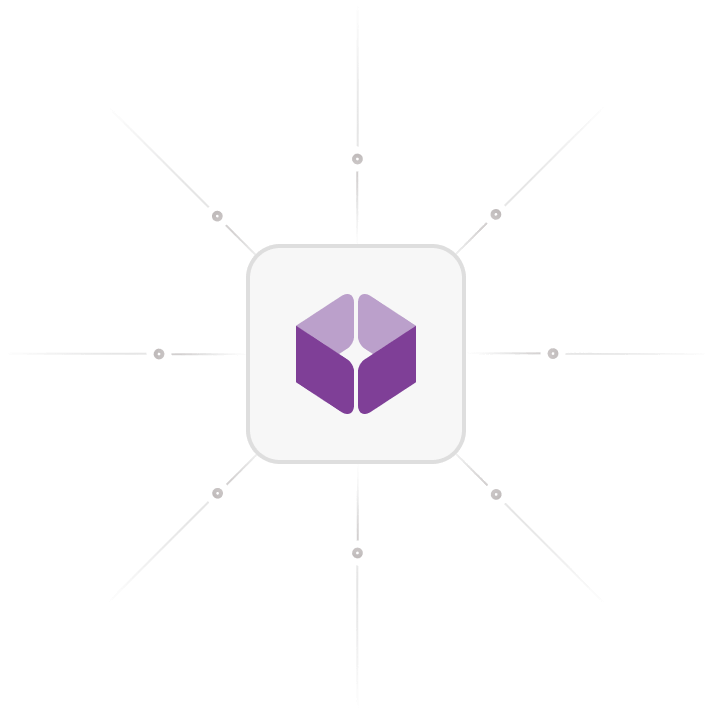
Preview environments
Preview environments in Codeanywhere facilitate a faster development cycle by providing developers with isolated, replicable instances of their applications for testing and reviewing changes in real-time. This feature accelerates the development process by enabling the sharing of preview environments for faster feedback and effortless context-switching without waiting or conflicts. The immediate feedback loop fostered by preview environments significantly enhances productivity, more reliable software delivery, and smoother progress through the development lifecycle.