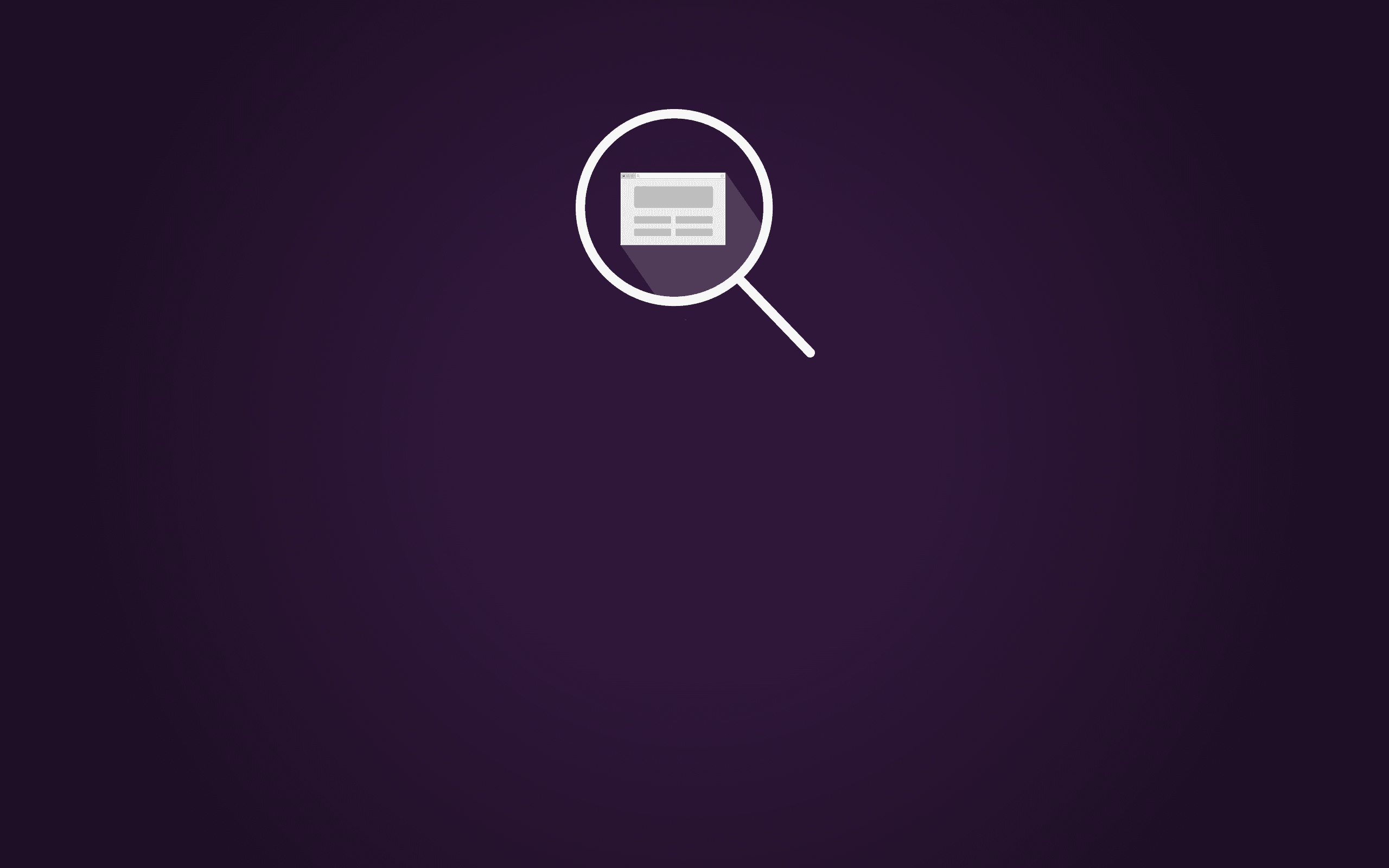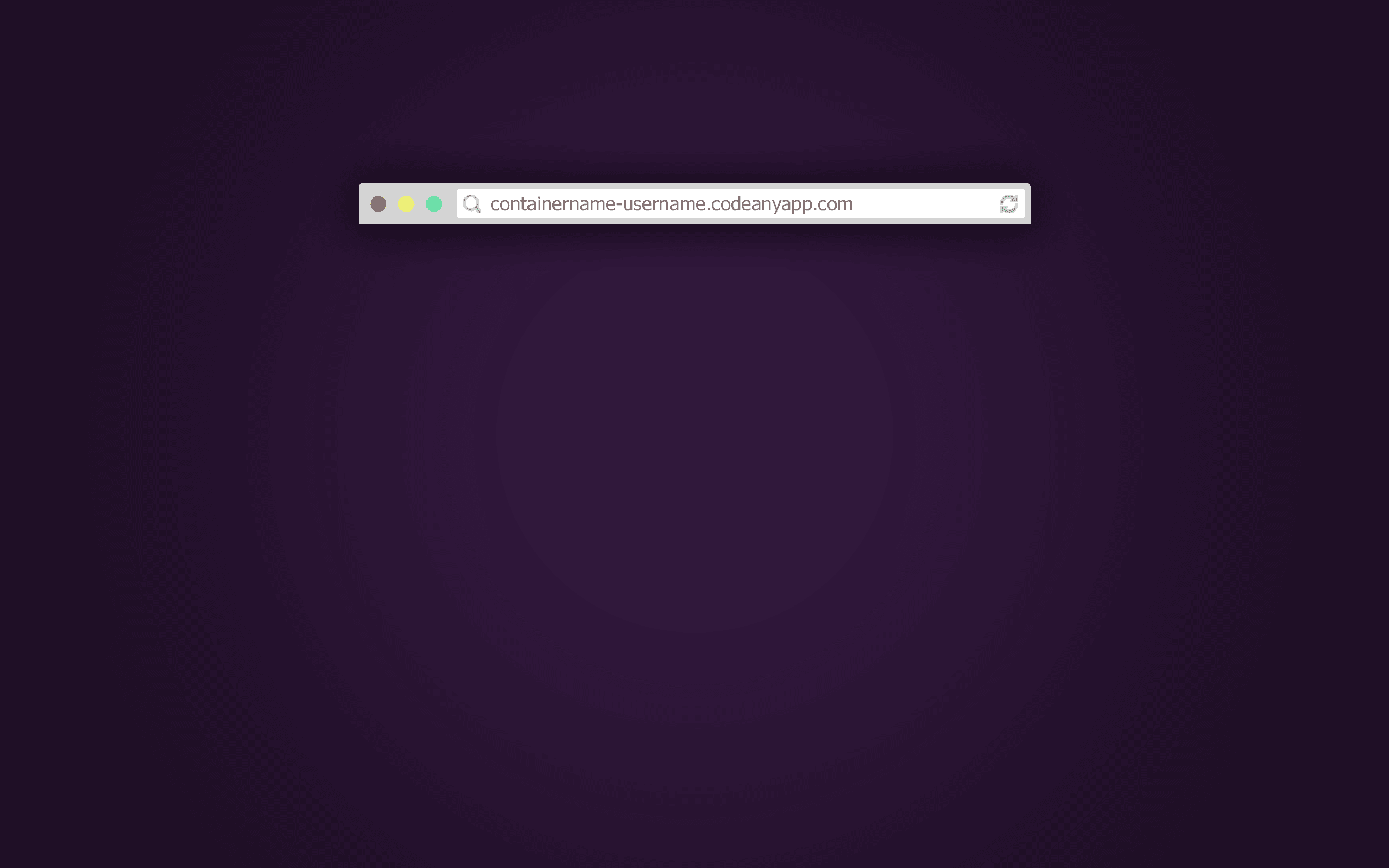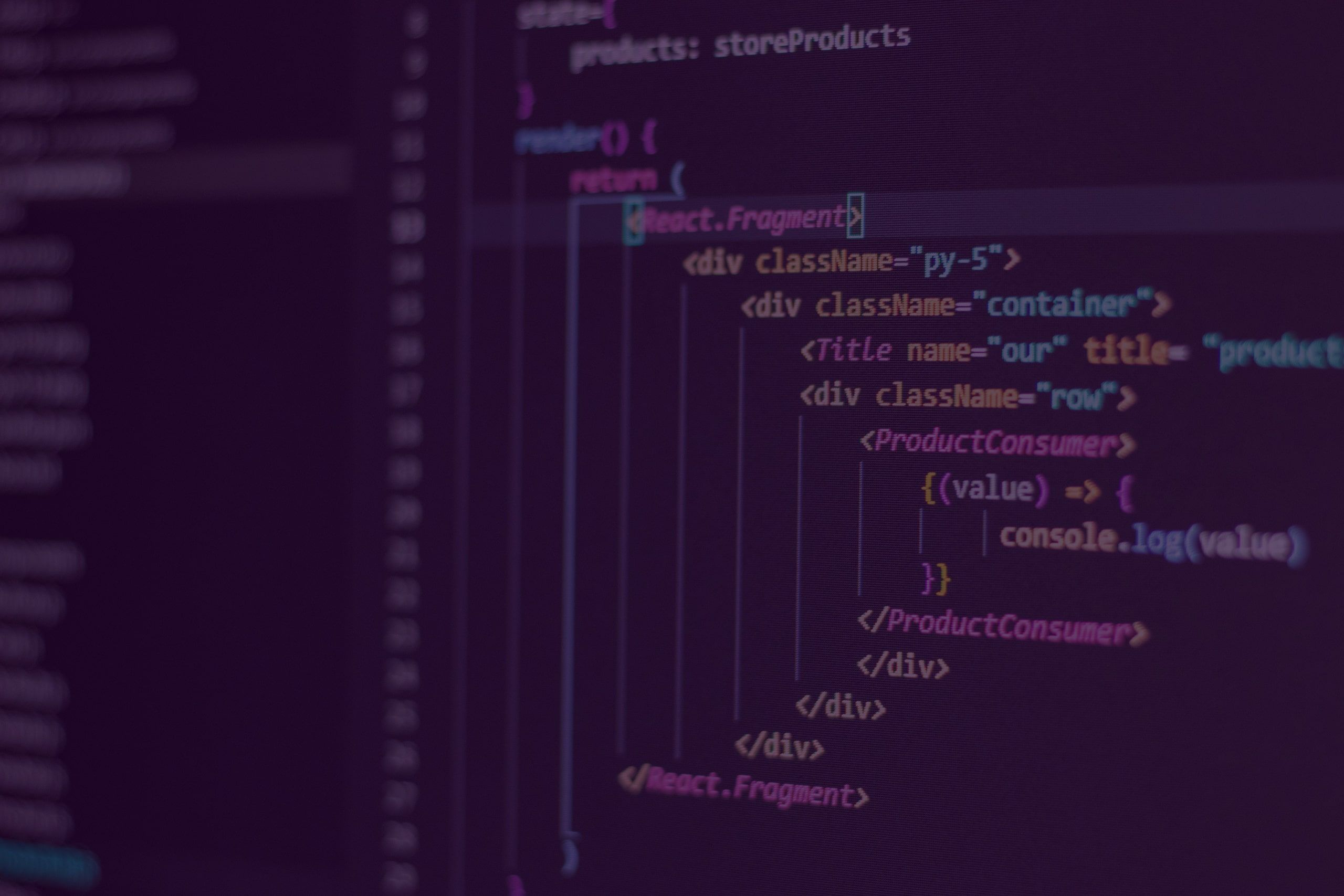Since we deprecated Sandboxes, there was no way to simply preview your code in a Browser. Although some found workarounds, others kept reporting that this crucial feature was missing.
It took us awhile, but now we have brought it back. This time not only for Codeanywhere Containers but also for all other servers; FTP, FTPS, SFTP and SSH. Just type in your Root Directory and Web URL and you're set.
When editing a file just hit Preview button and your browser will open a new tab with a preview of the file you were editing.
For more info on how to get this set up check out our Documentation or to get started right away login to Codeanywhere now.