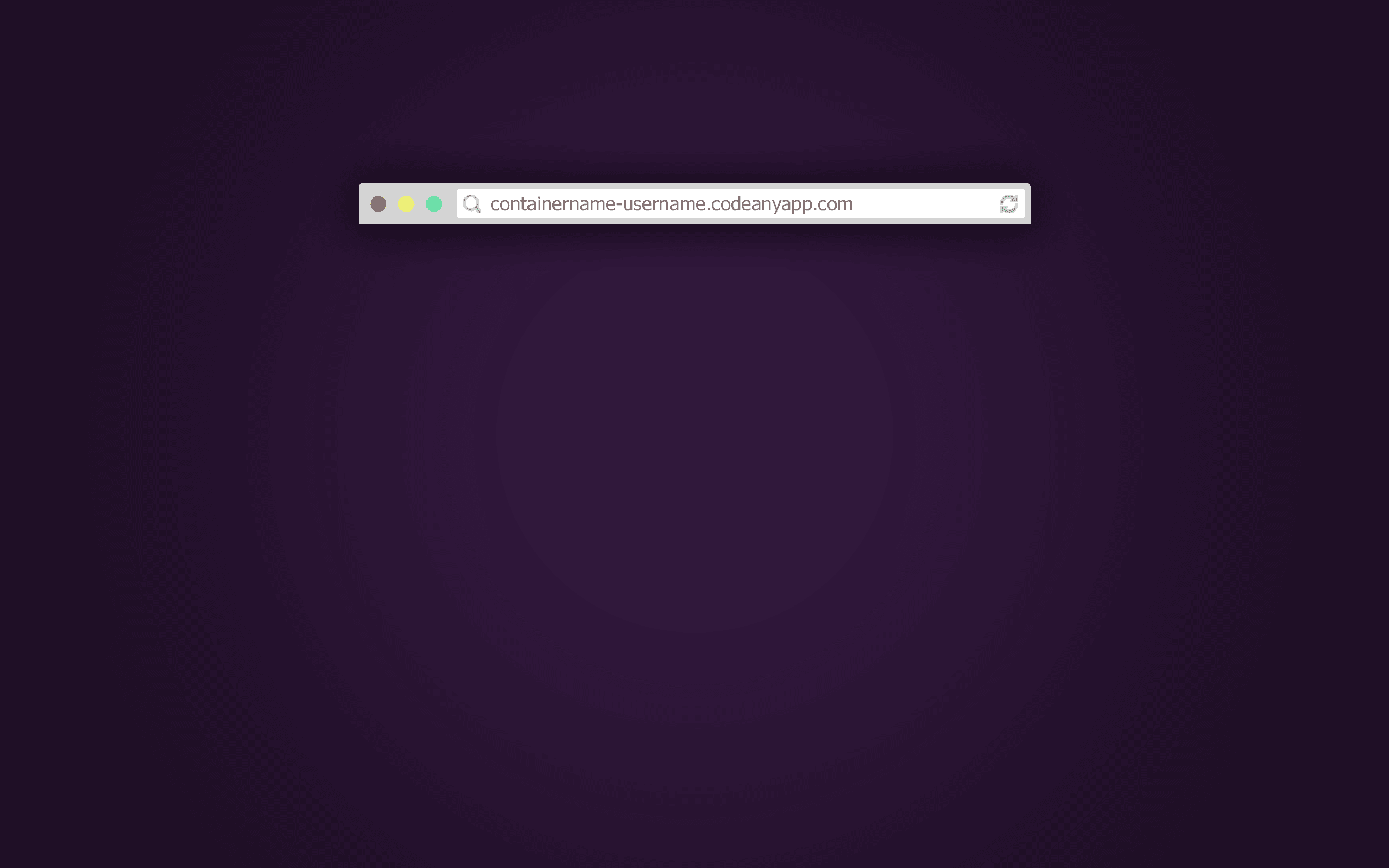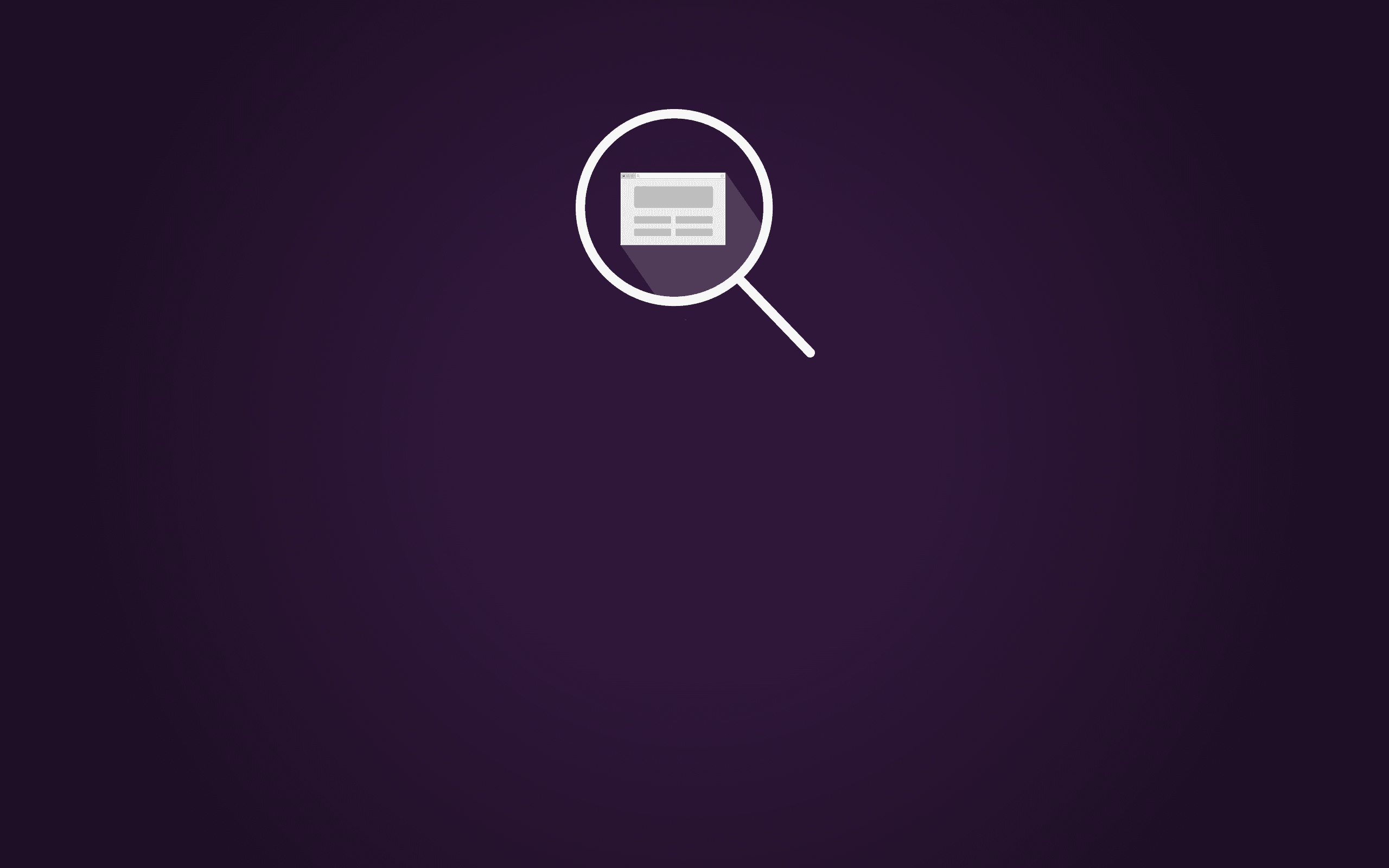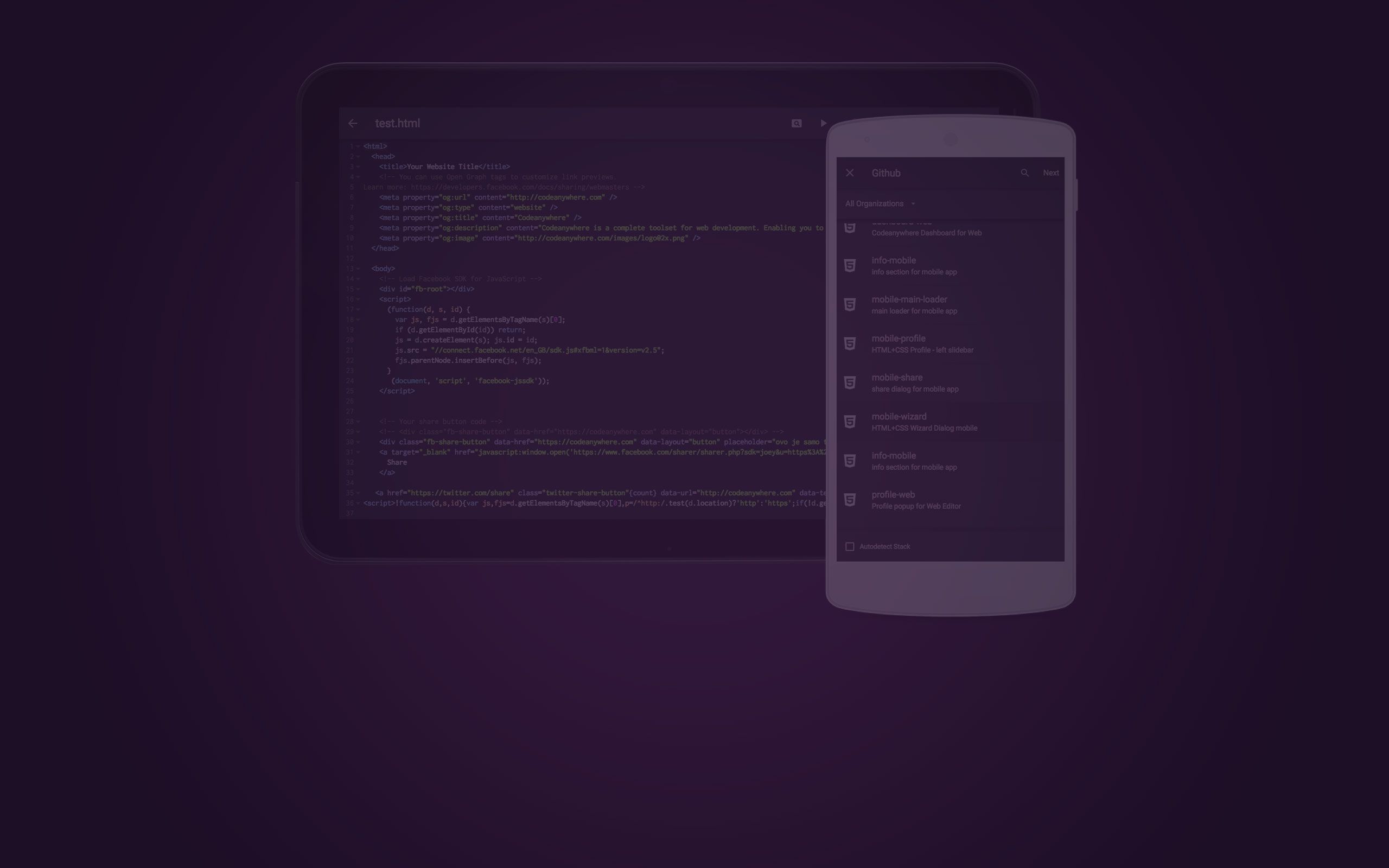Container SSL
One of the drawbacks of developing on Codeanywhere’s containers was that we did not offer a SSL certificate. So if you had to run something securely, there was just no way in the world you could do that using our containers.
Today that has finally changed as now when you Run or Preview your code from our containers they will all be secured under SSL. Best of all, this feature is completely free for all our users, no matter what plan you are on.
Friendly Preview URL
Another drawback was the long URL that Codeanywhere randomly gave each container. This was really hard to remember and even harder to share with others. This too has been changed today, as all containers URL will be in the following format: CONTAINERNAME-USERNAME.codeanyapp.com. Its super simple! As you always know your username and container name, there is no need to write anything down anymore.
Don’t Forget Custom domains
If this still isn’t enough for you, you can set up a Custom domain for your containers. This enables you run the web sites and applications that are on your Codeanywhere containers with any domain you wish. Moreover you can also add a SSL certificate for free! This means that you no longer have to use Codeanywhere’s URLs, but your own. Best of all it’s as simple as typing in the domain name, picking which Container to point it to, and if you want SSL. That’s it done!
To get started right away login to Codeanywhere now.