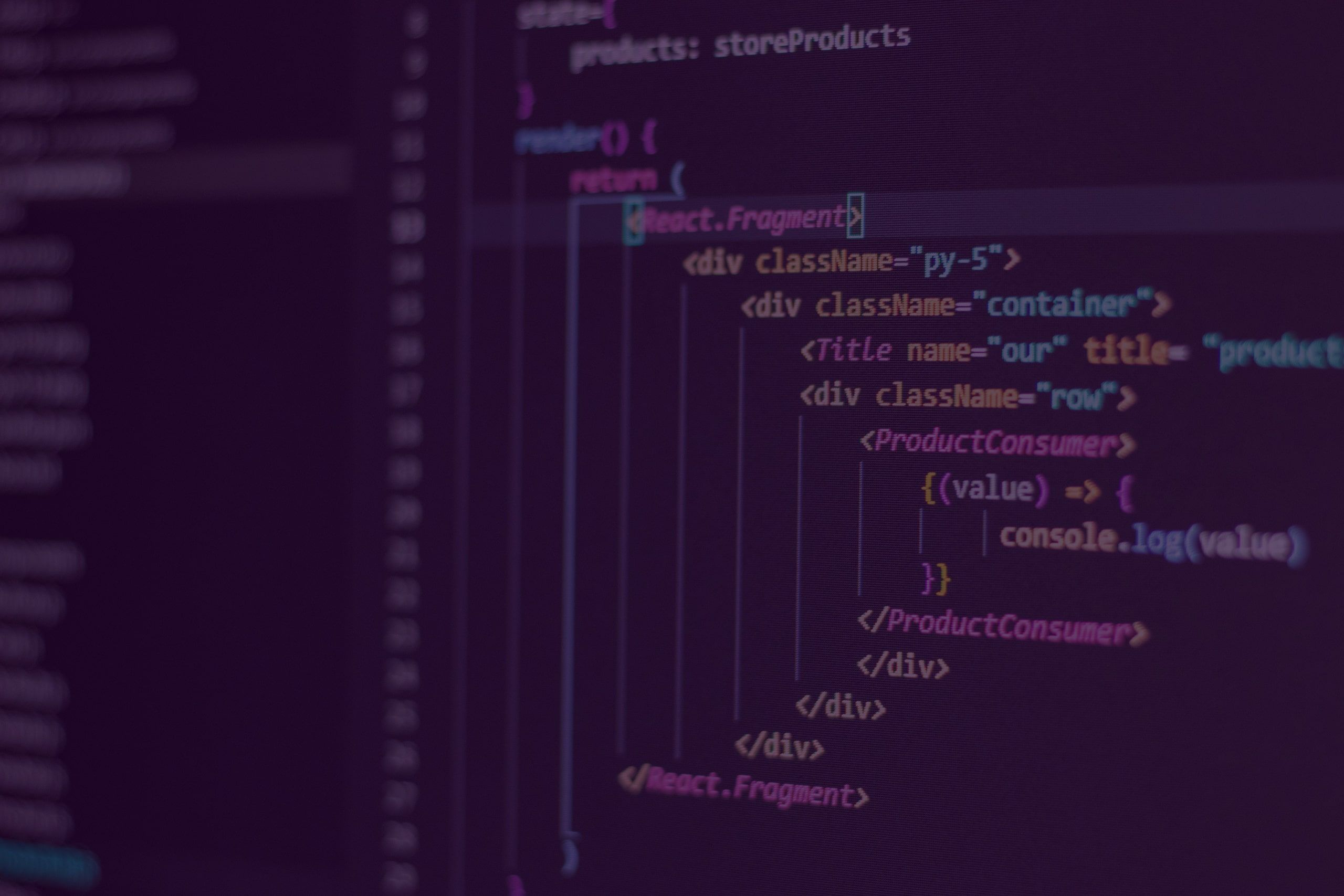Code Share & CollaborationCodeanywhere was first and foremost built with the vision of working from anywhere. Although maybe a bit ahead of our time, remote work has over the years swiftly become a norm, especially during the pandemic. According to the U.S. Bureau of Labor Statistics, the number of U.S. employees who work from home at least half the time has more than doubled since 2005, with a now whopping 56% of the population working from home.
Recently we launched an all-new version of our IDE. The entire editing experience has been updated, but one of the key things that have been added are the much-improved collaboration features. These features enable our users to fully collaborate in real-time, just with a click of a button.
In this post, we’ll explore how to collaborate in real-time with other users and discuss remote pair-programming and how it can benefit you and your team.
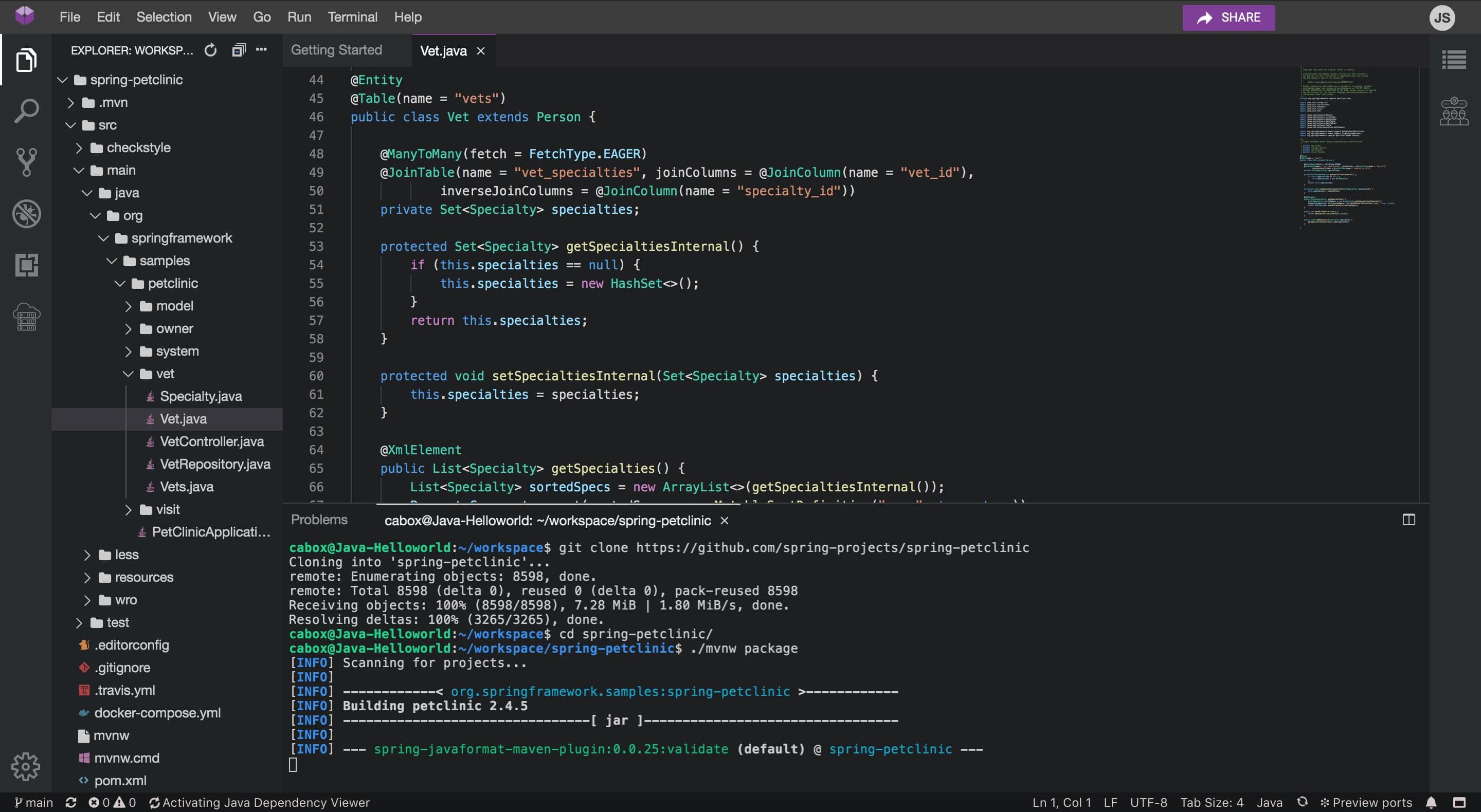
Many software developers have heard of the practice of pair programming, but not many have adopted it into their workflow. This is partially since working together on a single computer feels uncomfortable and the benefits are not immediately obvious. Yet it is a proven way to; Increased code quality, have fewer mistakes and bugs, and faster training, among other benefits. As such we believe that pair programming is essential for creating high-quality code. Furthermore, pair programming is not about two (or more) people working on the same computer, but about planning and discussing their work.
This is where remote pair programming comes in, as it will remove the discomfort of sharing a single computer physically, but the common issue with this is that it commonly requires additional tooling and setup time, and in most cases feel clunky.
Codeanywhere removes this friction, as there is nothing to set up, and it works great out of the box. Just invite a fellow team member (or more) to a project and you can start a pair coding session right instantly.
How to start a pair programming session?
Let’s discuss a bit more how to effectively create a pair programming session using Codeanywhere. To start with, we need two people: a Driver and a Navigator. The Driver will be the one that is doing work (completing a task) and a Navigator is the one that will observe the Driver and review the code.
The Driver should share what they are doing and the Navigator should listen. This is very important because the Navigator should be able to “paint the picture” and make notes on the potential issues.
With Codeanywhere, it is extremely easy to start a pair programming session. The Driver just has to click on the “Collaborate” button in the top right corner and invite the Navigator. The Navigator will be immediately notified via email and can join a session with a single click. Besides just looking at the shared code and each other’s cursors, they can use the built-in chatbox to communicate instantly and without ever leaving the code editor.
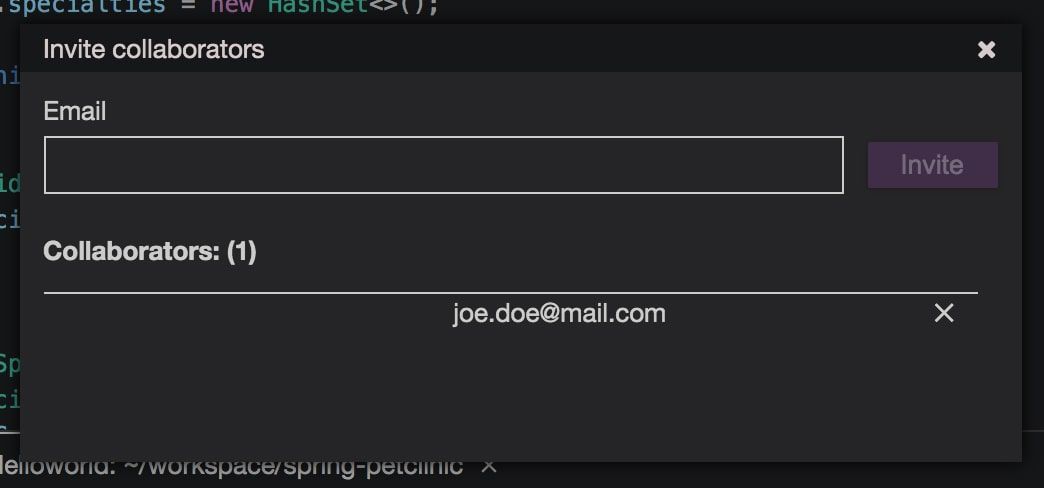
When the Navigator joins the sessions, both avatar icons will appear on the top right corner. Clicking on the avatar icon, other participants can quickly jump into the file being edited. They can see each other's cursors, selections, and can edit the document at the same time without having to worry about synchronization.
Codeanywhere not only allows you to collaborate with the code editor but also allows collaborative terminal sessions. We believe this is a unique and crucial feature for modern development workflows, as without the terminal the Navigator can not get a holistic view of the project.
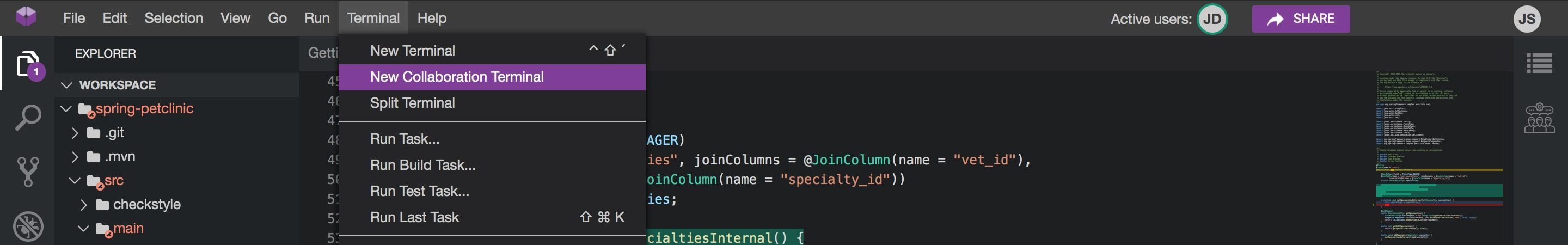
Pair programming is a great practice that may take some time to implement in your development workflow, but it will yield a myriad of benefits such as; better code quality, knowledge sharing, constant code review, and collective thinking. Furthermore, It greatly improves the transfer of skills, as junior developers pick up techniques and coding styles from more experienced team members.
While pair programming in person has some level of discomfort, switching to remote pair programming allows you to keep your privacy and yet have all the benefits we talked about earlier.
So if this sounds interesting, give pair coding a try. Login to Codeanywhere and start with just a push of a button.