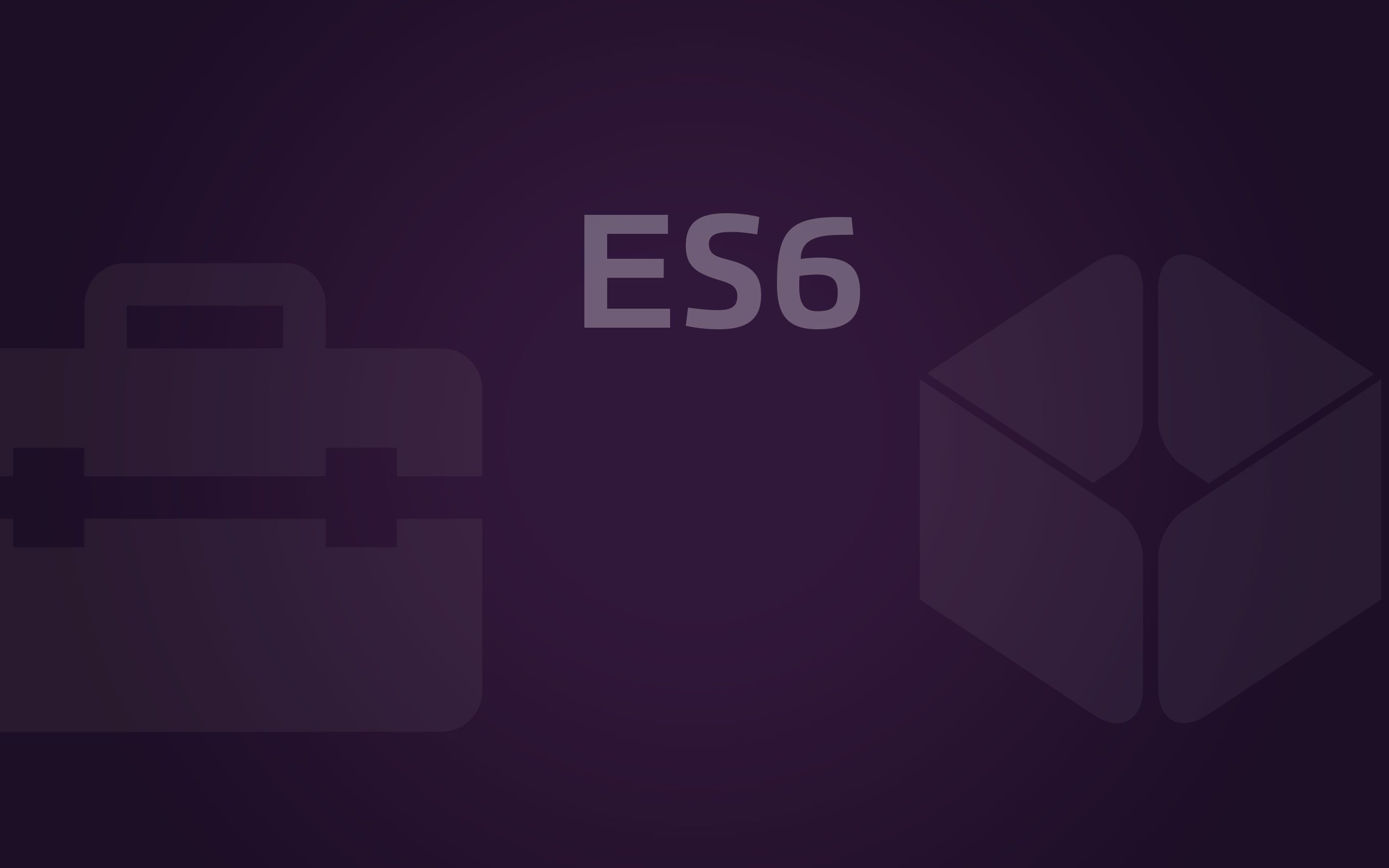Easily Write and Run Code with a Jupyter Notebook Online Compiler
As a budding machine learning engineer or data scientist, you know the importance of having a powerful development environment to work with.
We're excited to help you explore the world of Jupyter notebooks and Python with the help of our new Codeanywhere beta release. It is now easier then ever to have your customised online Jupyter Notebook setup.
Our cloud development environment, Codeanywhere, offers everything you need to quickly and easily get started with machine learning or data science projects.
No Compatibility Issues or Installation Processes with Standardized Dev Environments
CDE, or Cloud Development Environment, is a powerful tool for data scientists and machine learning engineers to develop and collaborate on projects.
With Codeanywhere and standardized dev environments there's no need to worry about compatibility issues or installation processes - just start coding and see where your creativity takes you.
With a CDE, you can spin up a fully-configured environment with just a few clicks, saving time and effort. This is especially useful when working with complex projects that require multiple libraries and tools.
In the context of Jupyter notebooks, a CDE can be especially useful for running and testing code. With a CDE, you can easily write and run code in your notebook, as well as add text, formulas, and visualizations.
Real-Time Collaboration and Built-In Version Control
But Codeanywhere offers more than just a Jupyter editor online. With real-time collaboration and built-in version control, you can easily work on projects with your colleagues, track changes, and roll back if needed. And because it's cloud-based, you can access your projects from any device with an internet connection.
Quick and Convenient Setup for Any Programming Language
One of the best things about Codeanywhere is the speed and convenience it offers.
With just a few clicks, you can spin up a fully-configured environment with all the tools and dependencies you need.
Whether you're working with Python, R, or any other language, Codeanywhere has you covered.
How to Get Started with the Jupyter IDE Online
Getting started with the Jupyter IDE online is easy. Simply sign up for a Codeanywhere account and create a new workspace from an existing Git repository containing a devcontainer.json file.
From there, you can create a new notebook or open an existing one, and start writing and running code with the Jupyter online compiler.
Elevate Your Projects with Codeanywhere
Don't let installation and compatibility issues hold you back. Give Codeanywhere a try and see how it can elevate your projects. With our new platform, you can take your coding skills to the next level and achieve your goals with ease.
Follow these simple steps to get started:
- Sign up for a beta Codeanywhere account.
- Create a new workspace.
- Choose an existing Git repository, such as https://github.com/github/codespaces-jupyter.
- Wait for the workspace to set up.
- Create a new notebook or open an existing one.
- Start coding with the Jupyter Notebook online compiler!
Powerful and Convenient for Data Science and ML Projects
Jupyter Notebooks offer a powerful and convenient way to develop and present data science projects. By using Codeanywhere, you can easily access and work on your projects from anywhere, and collaborate with others in real-time.
Whether you're a beginner or a seasoned pro, Codeanywhere is definitely worth a try for your data science or machine learning projects.
Take Your Projects to the Next Level with Codeanywhere
So if you're ready to take your projects to the next level, give Codeanywhere a try. We're confident you'll love the ease and convenience it offers!