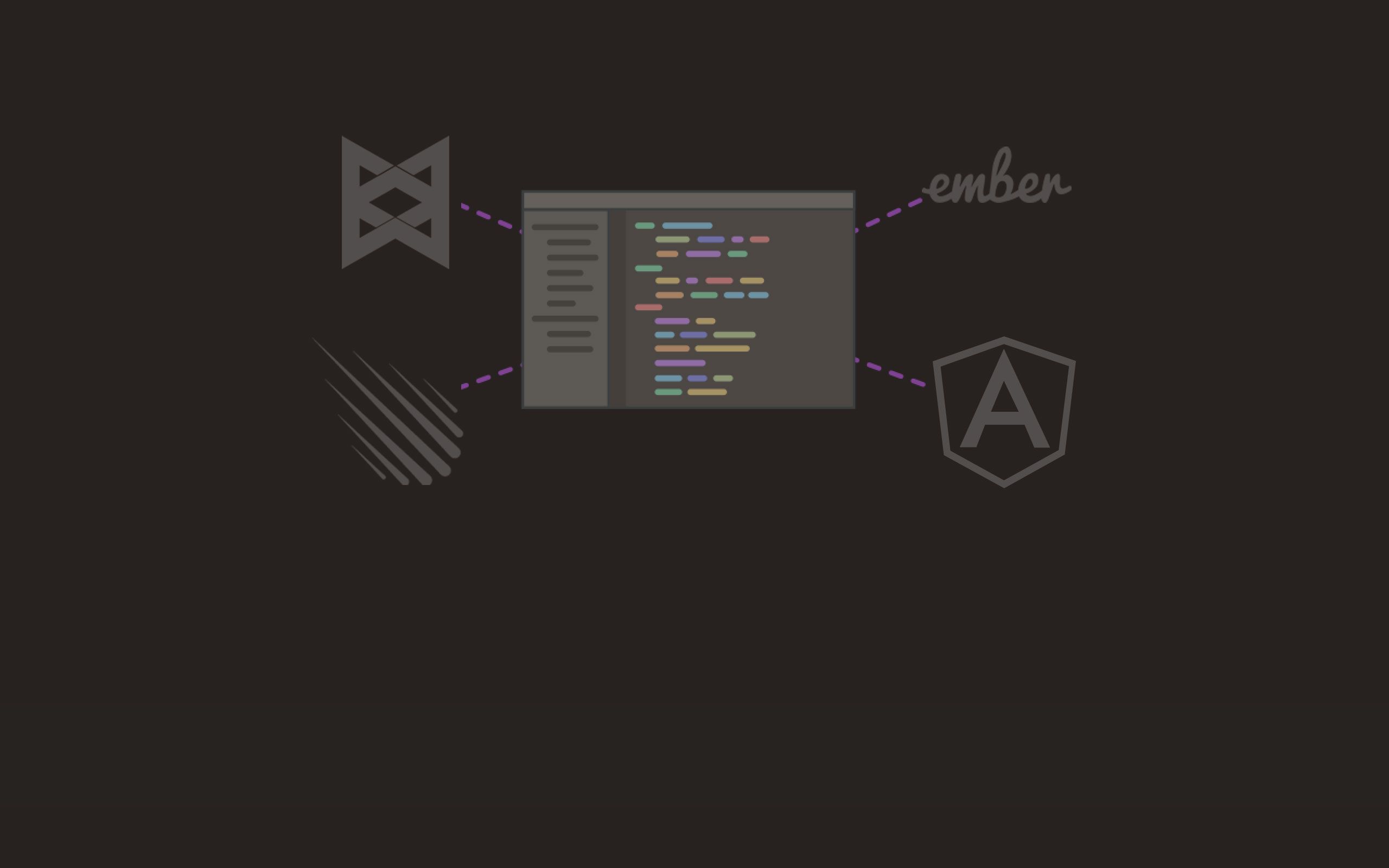As modern web development continues to evolve, the choice of tools and technologies plays a vital role in delivering high-quality applications efficiently. React, one of the most popular JavaScript libraries for building user interfaces, and TypeScript, a powerful superset of JavaScript, are a great combination for building scalable, maintainable applications. When paired with online development environments like Codeanywhere, the development process can become even more streamlined and accessible.
In this blog post, we’ll explore the benefits of using TypeScript in React applications, the advantages of online development environments like Codeanywhere, and how to set up a React-Typescript project in Codeanywhere.
Why Use TypeScript with React?
TypeScript adds static typing to JavaScript, which enhances the developer experience in several ways:
- Type Safety: One of TypeScript's biggest advantages is providing type checking. By defining types explicitly, TypeScript helps catch errors early during the development process, making your code less prone to bugs.
- Better IntelliSense: TypeScript improves the developer experience by providing rich IntelliSense, which helps with auto-completion, parameter hints, and inline documentation, making coding faster and less error-prone.
- Improved Refactoring: The strong typing in TypeScript makes refactoring code safer. The compiler can alert you if any changes break the existing functionality, thus reducing the likelihood of runtime errors.
- Self-documenting Code: With TypeScript, function signatures and variables are explicitly defined. This means the code is often easier to read and maintain, serving as self-documenting code that others can quickly understand.
- Scalability: TypeScript is particularly beneficial in larger applications where maintaining consistent data types across multiple components and services is crucial.
The Rise of Online Development Environments
Online development environments, also known as cloud IDEs, have become increasingly popular due to their flexibility, ease of use, and accessibility. They allow developers to write, test, and deploy code directly from their browsers without the need for complex local setups. Some key benefits of using these environments include:
- Platform Independence: No need to worry about OS compatibility or installation processes. As long as you have a browser and internet connection, you can develop from any device.
- Collaboration: Many cloud IDEs, including Codeanywhere, offer collaborative features that allow multiple developers to work on the same codebase simultaneously, making it ideal for teams working remotely.
- Scalability: Online IDEs can easily scale with your development needs, offering cloud storage, containerized environments, and other features that make managing larger projects smoother.
- Simplified DevOps: Online environments streamline the setup for new projects and teams, reducing the time spent configuring local environments and allowing developers to focus on writing code from the get-go.
Setting Up a React-Typescript Project in Codeanywhere
Codeanywhere is a powerful cloud-based IDE that supports multiple languages and frameworks, including React and TypeScript. It offers a streamlined setup and can integrate with various cloud services and Git repositories, making it an ideal tool for modern web development.
Here’s a step-by-step guide to setting up a React-Typescript project in Codeanywhere.
Step 1: Create a New Workspace
Once you've logged into your Codeanywhere account, create a new workspace:
- From the dashboard, click on Create New Workspace.
- Select Custom Container.
- Choose an environment that supports Node.js. You can select a pre-built Node.js container, as React applications require Node.js for managing dependencies.
- Name your workspace and configure any additional settings such as the Git repository (if you're using one).
- Click Create Workspace to initialize your development environment.
Step 2: Install Node.js and npm (if needed)
In case the selected container doesn’t already have Node.js installed, run the following command in the terminal to install it:
sudo apt-get update
sudo apt-get install nodejs
sudo apt-get install npm
Step 3: Create a React-Typescript Project
Once your environment is ready, navigate to your workspace's terminal and create a new React project using TypeScript by running the following command:
npx create-react-app my-app --template typescript
This command will create a new React project named `my-app` with TypeScript pre-configured.
Step 4: Running the Project
After the setup is complete, navigate to the project directory and start the development server:
cd my-app
npm start
This will launch the development server, and you can view your React app by opening the provided local URL in your browser.
Step 5: Writing React Components with TypeScript
With the project initialized, you can now start writing React components using TypeScript. Below is an example of a simple functional component written in TypeScript:
import React from 'react';
interface GreetingProps {
name: string;
age?: number;
}
const Greeting: React.FC<GreetingProps> = ({ name, age }) => {
return (
<div>
<h1>Hello, {name}!</h1>
{age && <p>You are {age} years old.</p>}
</div>
);
};
export default Greeting;
In this example, we defined an interface `GreetingProps` that specifies the types for the props expected by the `Greeting` component. The `age` prop is optional, which is why it’s followed by a `?`.
Step 6: Using Codeanywhere for Collaboration
One of the powerful features of Codeanywhere is its real-time collaboration capabilities. You can invite other developers to join your workspace, allowing them to work on the project in real-time. This is particularly useful for pair programming, code reviews, or team-based development.
Step 7: Deploying the React Application
Once you're satisfied with your development, deploying the React application is straightforward. Codeanywhere allows you to push code directly to GitHub or other version control services and can integrate with CI/CD pipelines for deployment to hosting platforms like Netlify or Vercel.
Conclusion
Developing React applications with TypeScript provides numerous advantages in terms of maintainability, scalability, and developer experience. When paired with an online development environment like Codeanywhere, the process becomes even more efficient. Codeanywhere's collaborative features, ease of setup, and flexibility make it an ideal platform for both individual developers and teams.
Whether you’re working on a small personal project or a large-scale application, leveraging TypeScript and cloud IDEs can significantly improve your workflow, enabling you to focus more on building great software while worrying less about environment configurations.